Get In Touch
CD TECH Innovations Pvt Ltd
#95, Pantheon Road, Egmore, Chennai, TN
INDIA 600008
Inquiries
- enquiry@cdtech.in
- Ph +91 80690 78888
CD TECH Innovations Pvt Ltd
#95, Pantheon Road, Egmore, Chennai, TN
INDIA 600008
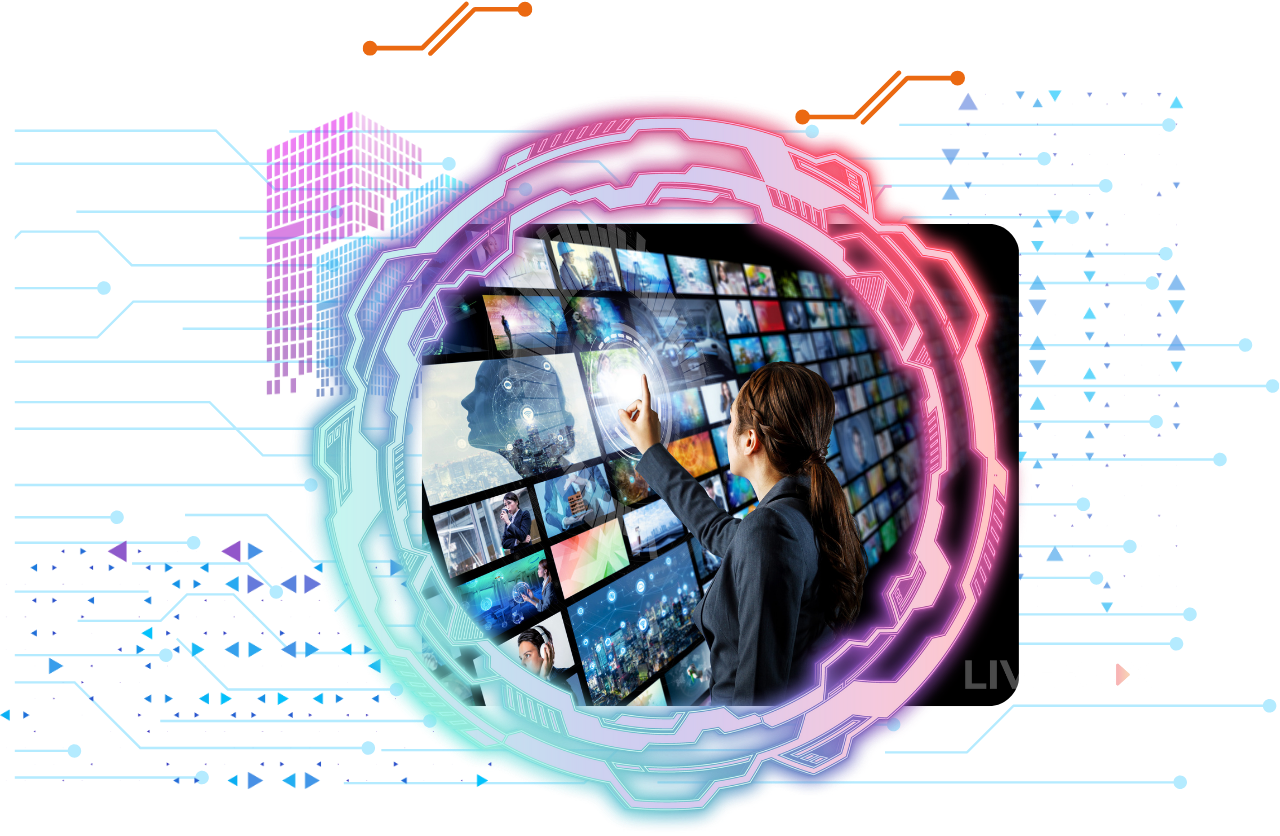
Professional Results for Everyone
The AI Video Maker in Livebox is an advanced tool designed to simplify video creation by utilizing AI-driven features. It enables users to create professional-grade videos with customizable templates, backgrounds, watermarks, audio tracks, and more. The interface is user-friendly, with different sections that guide users through each step of the video creation process, allowing even non-professional video editors to achieve high-quality results.

The AI Video Maker offers a wide selection of pre-designed templates, providing users with an easy starting point for their projects. These templates are tailored to suit different content styles, including news, entertainment, corporate presentations, and educational materials. By choosing a template, users can skip the initial design phase and work within a layout that’s already optimized for visual impact and audience engagement. This saves time and helps users create a professional-looking video, even if they have no design experience.
Users can personalize their videos by adding a virtual news anchor or uploading their own custom news reader image. This feature adds a realistic, professional touch, especially for videos styled as news broadcasts or informational content. By including a human or virtual presence, videos feel more credible and engaging. This feature is ideal for anyone creating news updates, corporate announcements, or educational briefings, as it enhances the viewer’s connection to the content and conveys information in a more authoritative manner.
With customizable backgrounds, users can select from static images or dynamic video clips that suit the theme and tone of their content. Whether they want a sleek corporate look or a vibrant, animated background, the options available provide flexibility to match any aesthetic. Dynamic video backgrounds add visual interest and movement, capturing viewers' attention, while static images offer a clean, professional feel. This flexibility helps users create videos that are visually consistent with their branding or intended messaging.
This feature allows users to overlay their videos with TV screen graphics or watermark images, such as logos or brand elements. Adding a watermark helps with brand recognition and protects content from unauthorized use, while the TV screen overlay gives videos a polished, broadcast-like appearance. This is particularly useful for businesses looking to create branded content, as it reinforces the company’s identity and ensures a consistent look across multiple videos.
The AI Video Maker lets users add narration, upload audio files, or select background music to enhance the emotional tone of their videos. Whether they need clear instructions, an engaging narration, or a subtle music track to set the mood, users can easily incorporate audio that complements their visuals. This flexibility is key to creating an immersive video experience, making it ideal for instructional videos, marketing content, or any project where sound adds value to the storytelling.
With support for multiple languages and a scrolling text option, the AI Video Maker allows users to tailor content for diverse audiences. Multi-language support enables businesses to reach viewers in different regions, while the scrolling text feature can be used for real-time updates, news tickers, or highlighting key points. This feature is particularly effective for broadcasters, news agencies, and companies with a global audience, as it helps convey information clearly and attractively, enhancing accessibility and engagement.
By providing ready-made templates, background options, and a user-friendly interface, the AI Video Maker minimizes the need for extensive editing or graphic design skills. This can significantly reduce the time and cost associated with video production.
With features like watermarking and customizable backgrounds, businesses can maintain a consistent brand image across all their videos. This is especially beneficial for companies that produce regular content or need to maintain brand recognition.
The inclusion of news readers, background music, and scrolling text helps to create more engaging videos that capture and hold viewer attention. These features are particularly valuable for marketing, educational, and informative content, where viewer engagement is critical.
With multi-language support, businesses can easily localize their content, reaching broader audiences in various regions. This expands their market potential without the need to create multiple versions of the same video in different languages.

Log in to your Livebox account.
Navigate to the Advanced AI Video Maker section.
Choose the Video Maker Form option to start a new project.

In the Templates section: You’ll see a variety of pre-designed templates to choose from.
Select a template: Choose one that suits your video’s purpose, whether it’s for news, entertainment, or other use cases.
Base layout: This template serves as the base layout for your video, including the positioning of elements like news readers, backgrounds, and text.

Choose a News Reader: Select a virtual news reader or upload your own image/video of a presenter. This helps create a realistic, anchor-style video if needed.
Select a Background Image: Choose a static background image or upload a custom one. This could represent the setting of your video (e.g., newsroom, landscape, or abstract background).
Choose a TV Screen Image: Add a secondary image that will appear on the “screen” in the video, enhancing the visual appeal and giving it a professional TV-like look.
Watermark Image: You can add your company’s logo or any watermark image to establish brand identity. Upload an image or select from provided options.
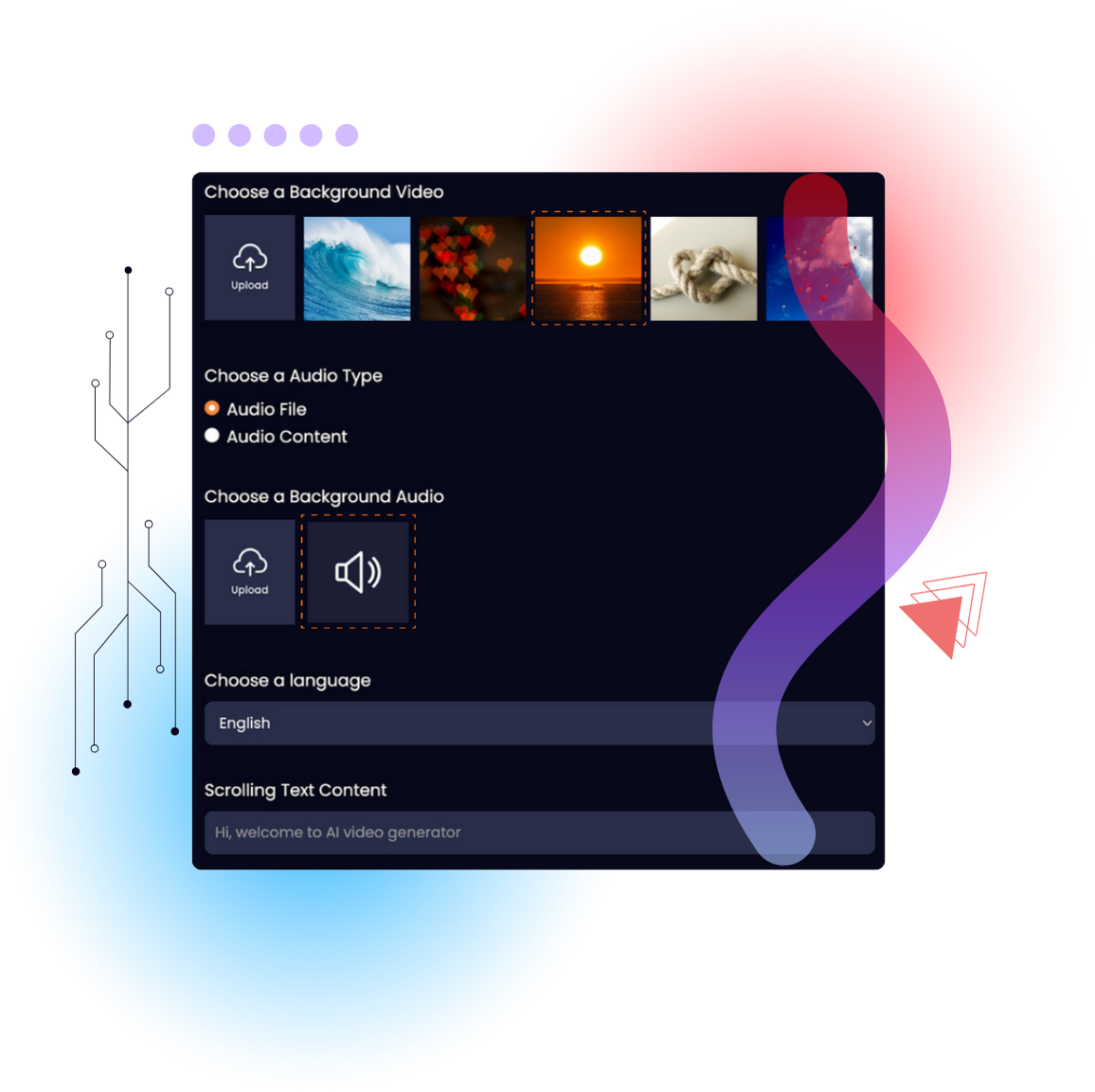
Background Video: Choose a background video clip from the selection or upload your own to add dynamic visuals that make your content more engaging.
Audio and Background Music: Select an audio type—either an audio file (e.g., a pre-recorded voiceover) or text that the AI can convert into narration. Choose background music from the list or upload your own, ensuring it matches the tone of your video.
Scrolling Text Content: Add scrolling text, such as news headlines or key messages, to appear on screen, enhancing the video’s impact and informational value.

Use the Template Preview panel: See how your video will look with the chosen settings.
Make adjustments: Switch templates, backgrounds, or audio settings as necessary until you’re satisfied with the video preview.

Finalize and Generate: Once everything is set up, click on the Generate Video button. The AI Video Maker will compile your selections, process the visuals and audio, and create the video.
Save and Download: Download or save the video to your device or within Livebox for future use.

Designed with an intuitive layout, the AI Video Maker is accessible to users with little to no video editing experience, making high-quality video production available to everyone.
The tool’s customizable options for backgrounds, audio, and text allow users to personalize each video to suit its purpose, whether it’s for corporate, educational, or entertainment use.
The ability to add overlays, watermarks, and news readers results in videos that look polished and professional, similar to high-budget productions.
Leveraging AI, the tool automates many tasks involved in video creation, enabling faster production without compromising quality.
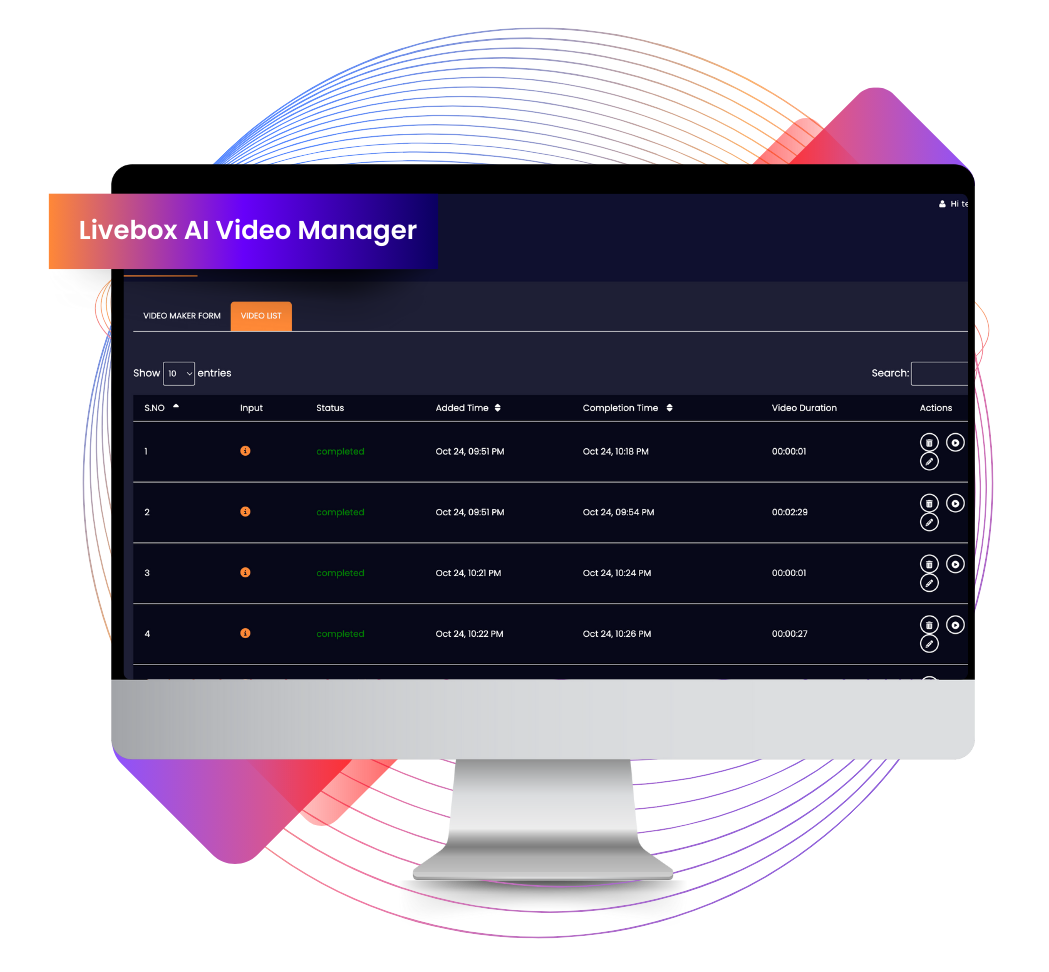
The Status column displays the completion status of each video, marking completed ones in green for easy identification when managing multiple files.
Compare the Added Time and Completion Time columns to gauge processing durations, assess performance, and estimate future processing times.
The Video Duration column shows the exact length of each video, helping users confirm video durations and meet specific requirements.
The Actions column offers options to delete, edit, or preview videos, providing quick quality checks and organized management.
The S.No column and a dropdown option help users easily navigate and adjust the number of entries displayed per page.
Use the Search box to quickly find specific videos by entering keywords or identifiers for efficient video management.
Create visually engaging, news-style videos using virtual anchors and scrolling tickers. Cover local events, weather updates, or community bulletins with a professional finish, without needing expensive studio setups.
Produce engaging internal updates or public announcements. Weekly video bulletins with virtual anchors can highlight product launches, financial reports, and important company news for employees and stakeholders.
Summarize current events, discoveries, or historical moments with educational segments tailored for students. Customize backgrounds and add simplified text to make learning engaging and age-appropriate.

Deliver PSAs on topics like health, safety, or weather alerts using virtual news anchors and dynamic backgrounds. Ensure critical messages reach broad audiences effectively.
Quickly create short, engaging news videos optimized for platforms like YouTube, Instagram, and TikTok. Cover breaking news, trending topics, or daily recaps in a professional style.
Produce regular updates on neighborhood activities, local sports, and cultural events with broadcast-style polish. Build community engagement with quality content, even on a limited budget.
Livebox AI Video Maker is a powerful and accessible tool that transforms the way news videos are created. By combining intuitive design with advanced AI features, it enables users across various industries—whether small businesses, educational institutions, or media organizations—to produce professional-quality videos without the need for specialized equipment or technical expertise.
With customizable templates, virtual news anchors, background options, and multilingual support, this tool offers everything needed to create polished, engaging, and impactful news-style content. The Livebox AI Video Maker not only saves time and resources but also democratizes video production, making high-quality content achievable for anyone with a message to share. As a result, it’s an invaluable asset for anyone looking to communicate news and updates effectively, reaching audiences with clear, visually compelling stories.

About Livebox
Live streaming servers, Live Streaming Software, OTT Toolkit, Ad Monetization on Video Player, Video Conferencing, Whitelabelling options, API for developers, Internet Bonding Devices, Live Video Encoders and much more.
Solutions
Head Office
CD TECH Innovations Pvt Ltd
#95, Pantheon Road,
Egmore, Chennai, TN
INDIA 600008
Welcome to
Livebox
Schedule a live demo with our live experts to see how Livebox™ can help you to do live streaming the expert way.
The Future of
Live Streaming is here
The professional way to stream, Encode and Transcode live streams 24/7.
Welcome to
Livebox
Schedule a live demo with our live experts to see how Livebox™ can help you to do live streaming the expert way.
Live Streaming is here