Get In Touch
CD TECH Innovations Pvt Ltd
#95, Pantheon Road, Egmore, Chennai, TN
INDIA 600008
Inquiries
- enquiry@cdtech.in
- Ph +91 80690 78888
CD TECH Innovations Pvt Ltd
#95, Pantheon Road, Egmore, Chennai, TN
INDIA 600008
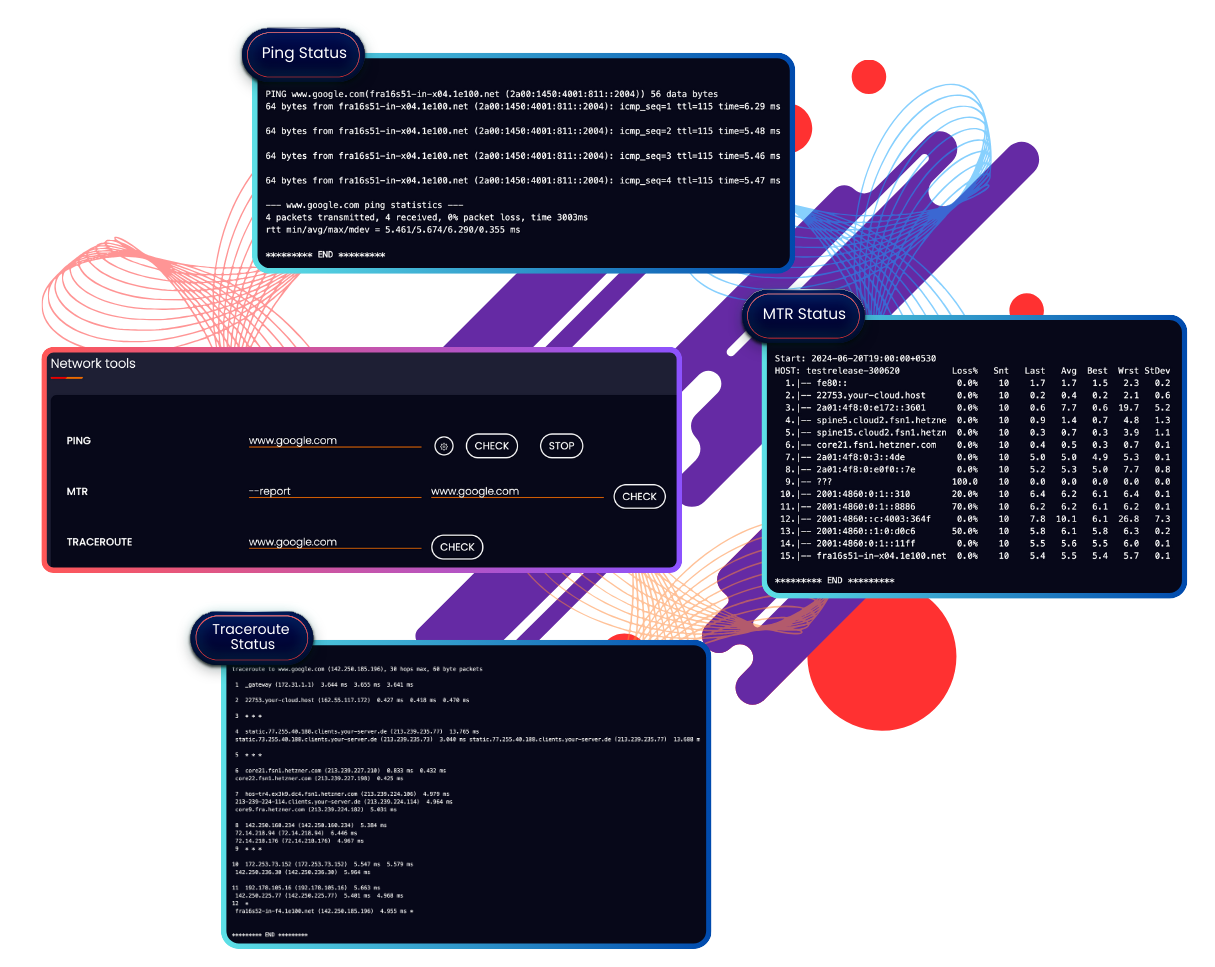
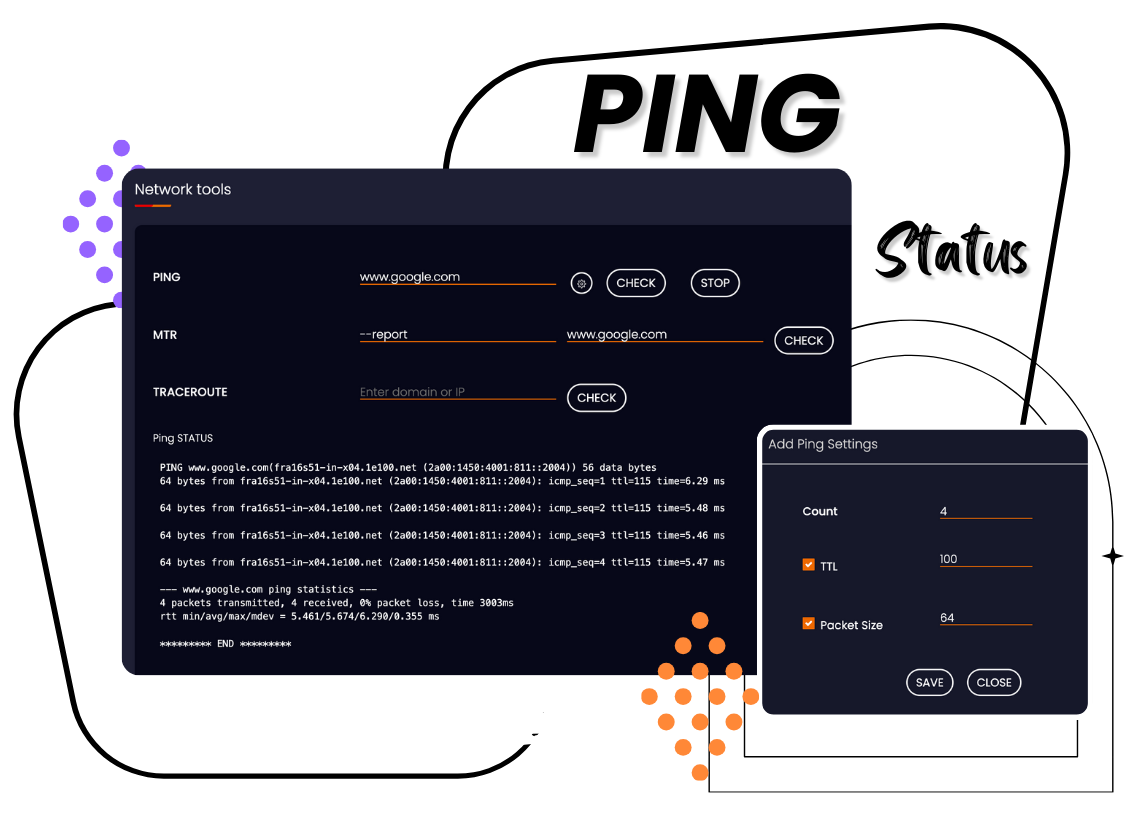
Purpose: PING is a fundamental network utility used to test the reachability of a host computer over a network. It helps users verify if a particular IP address is active and capable of accepting incoming network requests. This tool is crucial for diagnosing network connectivity issues by confirming whether a device is reachable and responsive.
Usage: When a user executes a PING command, it sends a series of packets, known as "ICMP Echo Requests," to the target host (specified by IP address or domain name). The target host then replies with "ICMP Echo Replies," indicating that it has received the packets. The time taken for these packets to travel to the target and back, known as the round-trip time, is measured to assess the network connection quality.
Output: Results typically include packet loss statistics and the min/avg/max round-trip times.
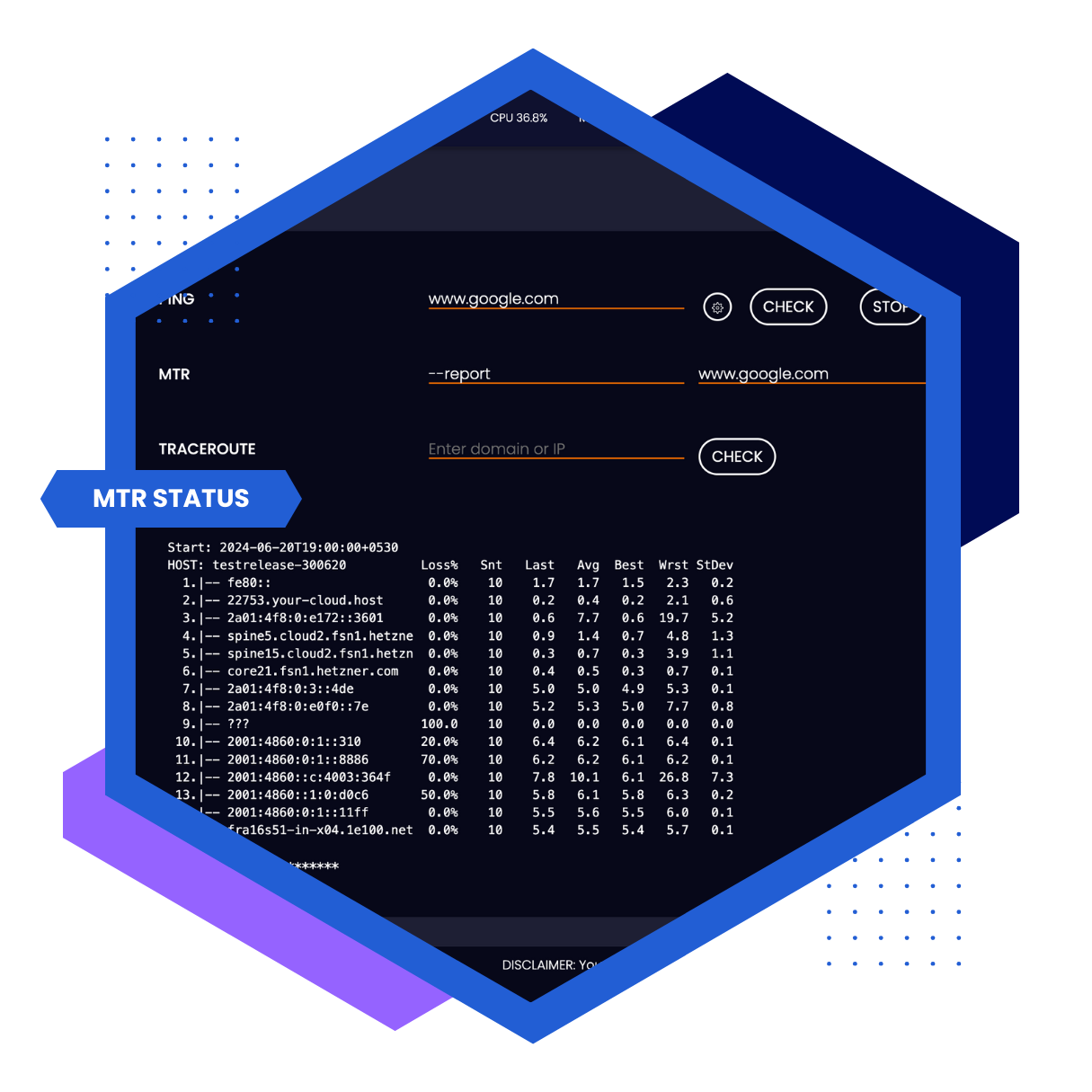
Purpose: MTR is an advanced network diagnostic tool that merges the functionalities of the traditional traceroute command and the ping command. It provides a comprehensive view of the network path between the source and destination, along with real-time data on the quality and performance of each link. This makes MTR particularly useful for diagnosing network issues, identifying bottlenecks, and understanding network performance over time.
Usage: When you run an MTR command, it sends packets to the target host, similar to traceroute, but continuously monitors the path taken by these packets. It does so by measuring the time taken to reach each intermediate node (or "hop") along the route. MTR updates its results in real-time, offering a dynamic view of the network's performance and variations.
Output: MTR provides detailed statistics on each hop, including packet loss and latency.

Purpose: The traceroute tool is designed to map the route that packets take from the source to the destination across a network. It helps in identifying where delays or packet losses occur along the path, which can be crucial for diagnosing connectivity issues and understanding network performance.
Usage: By sending packets with gradually increasing time-to-live (TTL) values, it records the time taken for each hop. This process continues until the packets reach the destination, providing a map of the network path.
Output: The traceroute command works by sending packets with incrementally increasing Time-to-Live (TTL) values. Each router or hop along the route decreases the TTL of the packet by one. When the TTL reaches zero, the router returns a "Time Exceeded" message to the source, allowing traceroute to identify that hop. This process continues until the packet reaches the destination or the maximum TTL value is exceeded.
Automate PING and MTR Checks: Set up automated PING and MTR tests at regular intervals, such as every 5 minutes or hourly, to continuously monitor network performance using network management software or scripts.
Set Alerts for Issues: Configure alerts with predefined thresholds for packet loss and latency, ensuring notifications are sent via email or messaging apps when issues arise.
Compile Reports Regularly: Generate weekly or monthly reports using tools that visualize PING, MTR, and TRACEROUTE data, helping to analyze trends and make informed decisions.
Action Plans: Develop targeted strategies based on report insights to address and improve network performance issues.
Integrate into Protocols: Update Standard Operating Procedures (SOPs) and checklists to include PING, MTR, and TRACEROUTE as essential diagnostic tools in troubleshooting processes.
Train Your Team: Provide workshops and documentation to ensure your team is proficient in using and interpreting these tools effectively.
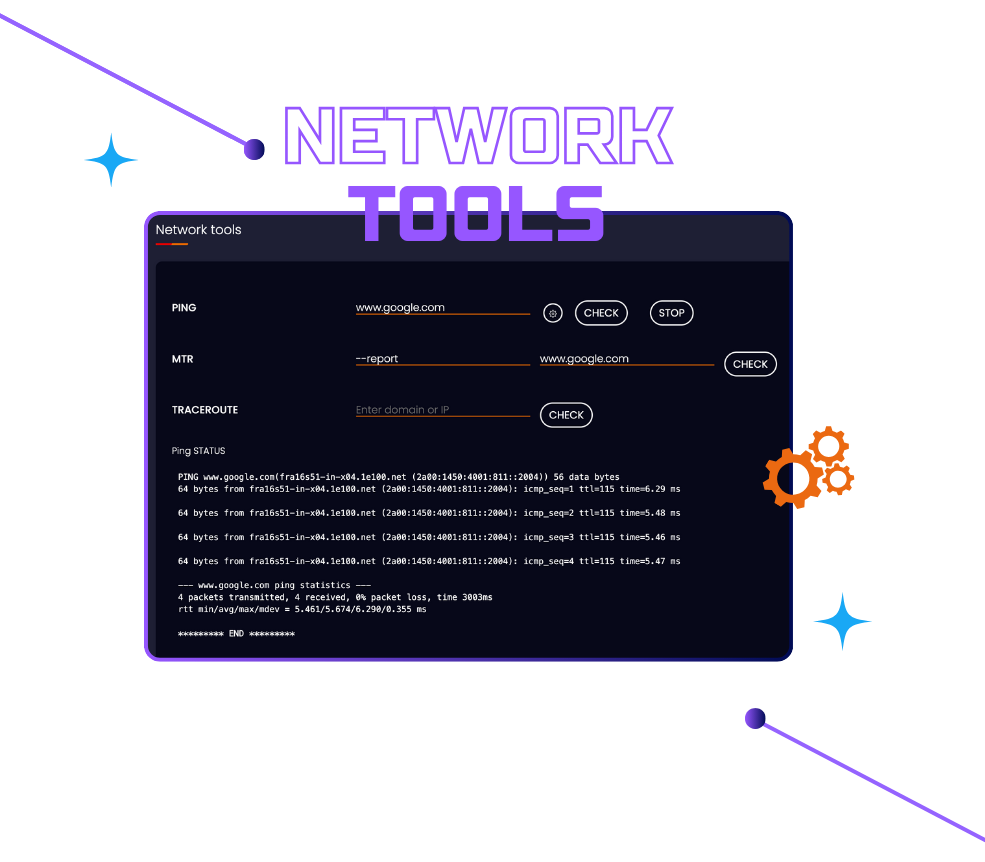
🔹 Quickly diagnose and resolve connectivity issues.
🔹 Minimize downtime by proactively monitoring network health.
🔹 Identify and mitigate latency issues.
🔹 Optimize routing for better network efficiency.
🔹 Use tools such as MTR to get detailed insights into network behavior.
🔹 Ensure all parts of your network are operating optimally.
🔹 Quickly pinpoint trouble areas.
🔹 Prevent small issues from becoming critical problems by leveraging continuous monitoring.
In summary, Livebox's network tools are essential for businesses striving to maintain impeccable network performance and reliability. By leveraging these tools, you can ensure that your business's online presence and network infrastructure run smoothly and efficiently, ultimately supporting your business’s growth and operational continuity.
Whether your company is addressing internal network performance issues or ensuring optimal delivery of streaming content to a global audience, Livebox's connectivity diagnostics tools such as PING, MTR, and TRACEROUTE present indispensable solutions to meet those needs robustly.
For more specific details and technical documentation on using these features, consider referring to the resources or user manuals provided by Livebox.
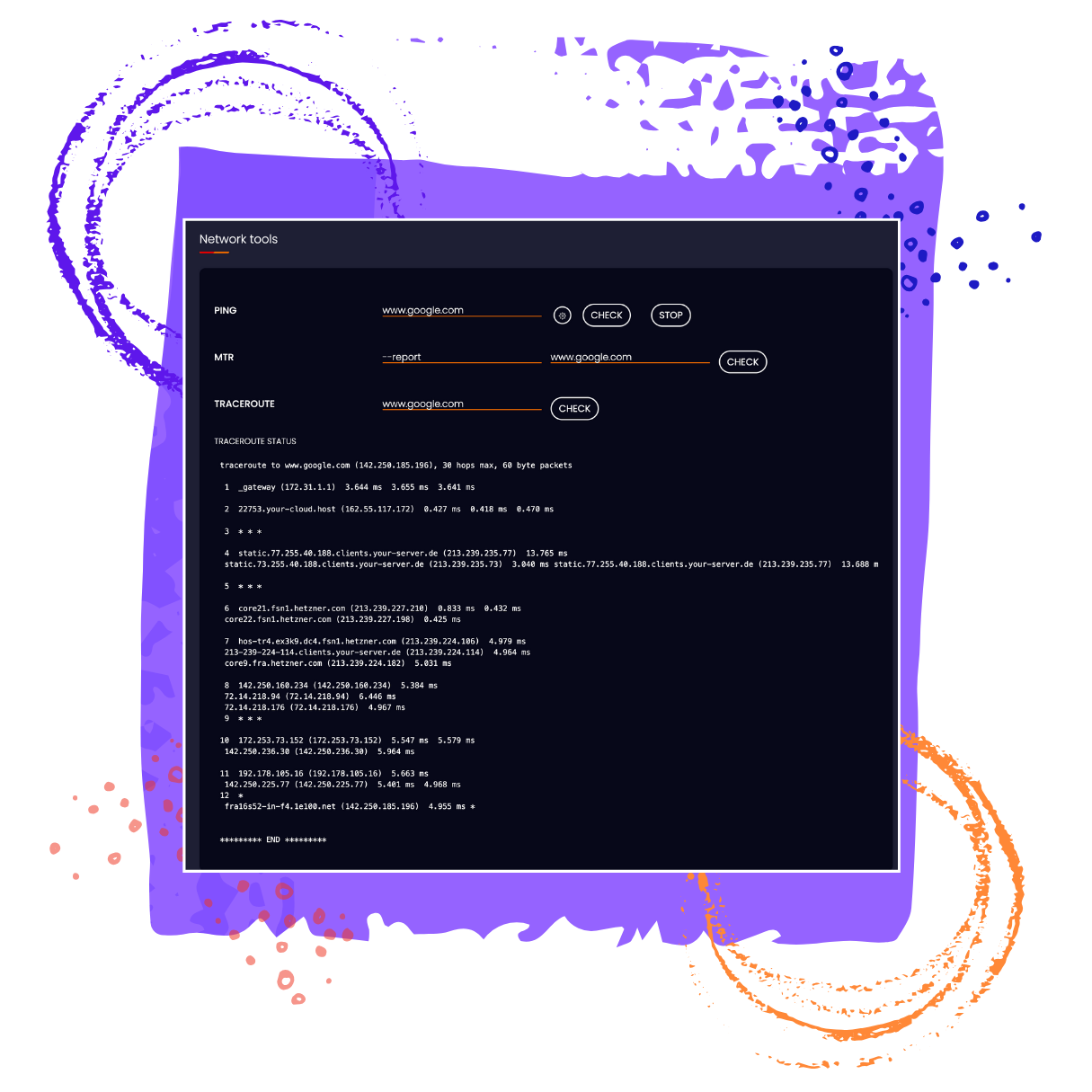

About Livebox
Live streaming servers, Live Streaming Software, OTT Toolkit, Ad Monetization on Video Player, Video Conferencing, Whitelabelling options, API for developers, Internet Bonding Devices, Live Video Encoders and much more.
Solutions
Head Office
CD TECH Innovations Pvt Ltd
#95, Pantheon Road,
Egmore, Chennai, TN
INDIA 600008
Welcome to
Livebox
Schedule a live demo with our live experts to see how Livebox™ can help you to do live streaming the expert way.
The Future of
Live Streaming is here
The professional way to stream, Encode and Transcode live streams 24/7.
Welcome to
Livebox
Schedule a live demo with our live experts to see how Livebox™ can help you to do live streaming the expert way.
Live Streaming is here