Get In Touch
CD TECH Innovations Pvt Ltd
#95, Pantheon Road, Egmore, Chennai, TN
INDIA 600008
Inquiries
- enquiry@cdtech.in
- Ph +91 80690 78888
CD TECH Innovations Pvt Ltd
#95, Pantheon Road, Egmore, Chennai, TN
INDIA 600008
Simplify user management with Livebox. Define roles, manage permissions, and secure your system with ease.

One of the standout functionalities in Livebox is its robust user and roles management system. This feature is critical for organizations that need to delegate and control access to different parts of their streaming and content delivery infrastructure. The user and roles feature enables administrators to create multiple sub-users with distinct roles and permissions. This allows for granular management of each user's capabilities and access rights within the Livebox ecosystem.
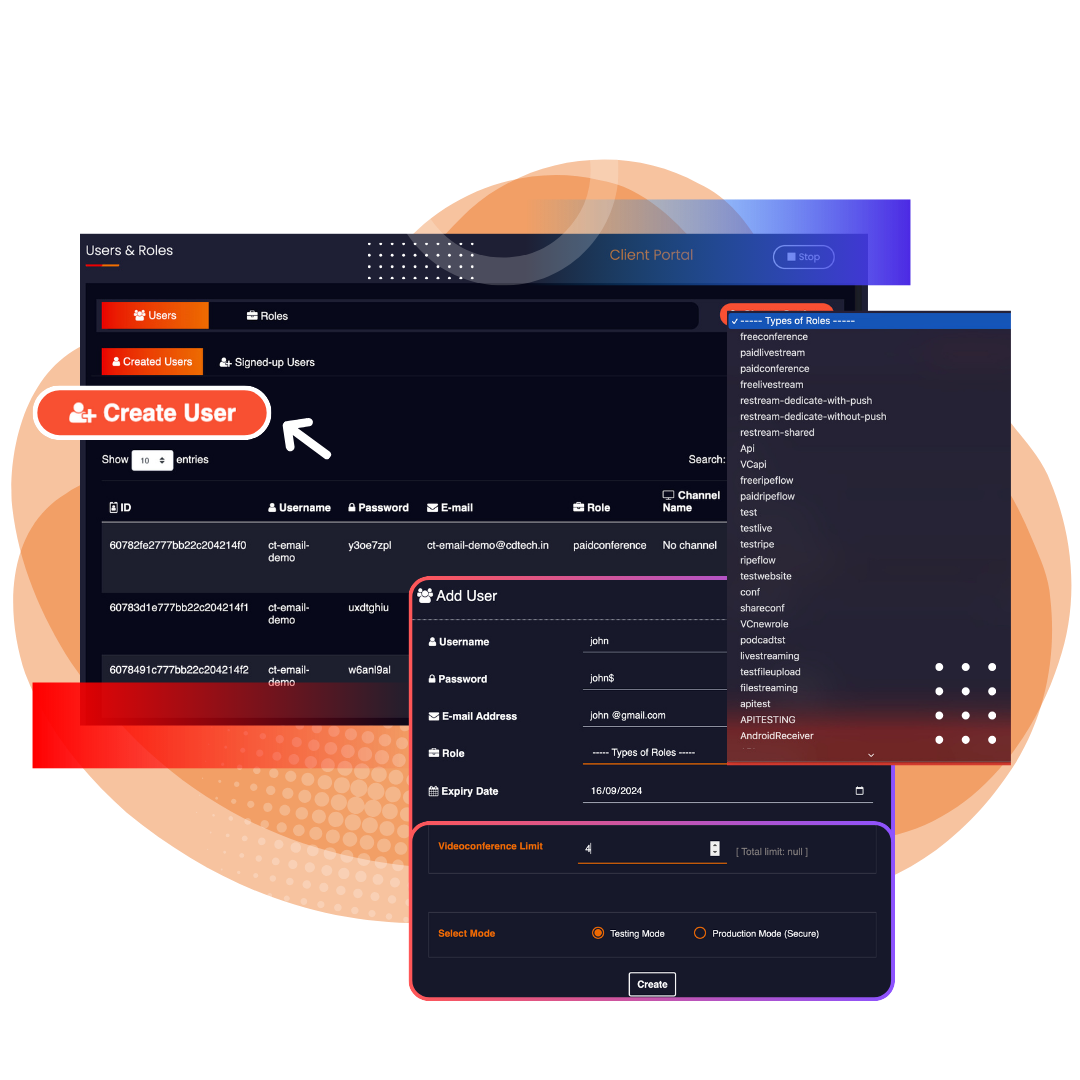
Multiple Sub-Users: Livebox allows administrators to create numerous sub-accounts under a primary account, enabling a hierarchical structure that suits various organizational needs.
Granular Permissions: Administrators can specify detailed permissions for each sub-user, ensuring that users only have access to the features and tools necessary for their roles.
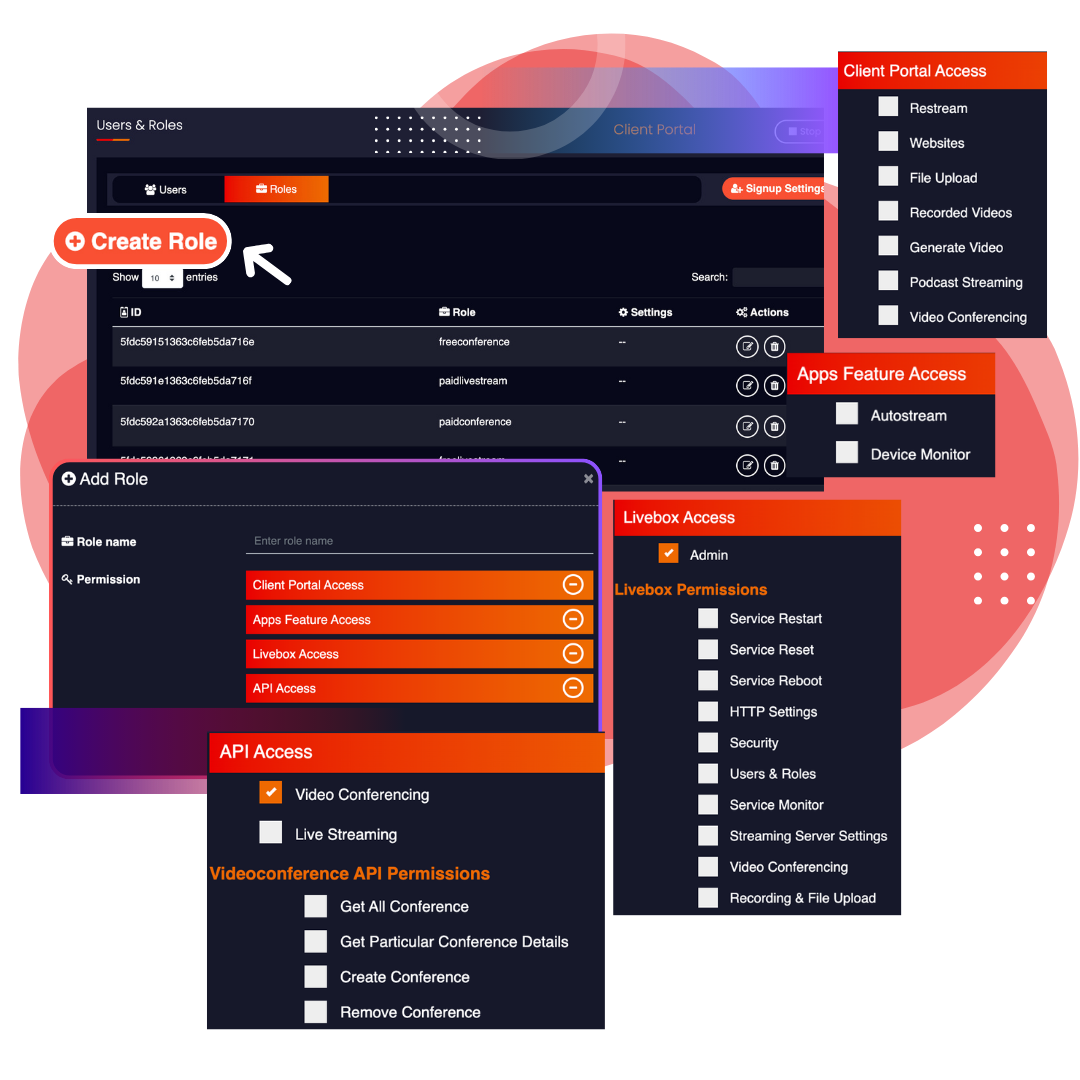
Custom Roles: Livebox’s role-based access control system allows you to define roles tailored to your organization’s specific needs.
Permission Settings: Administrators can allow or restrict access to specific features, enhancing security and operational control.
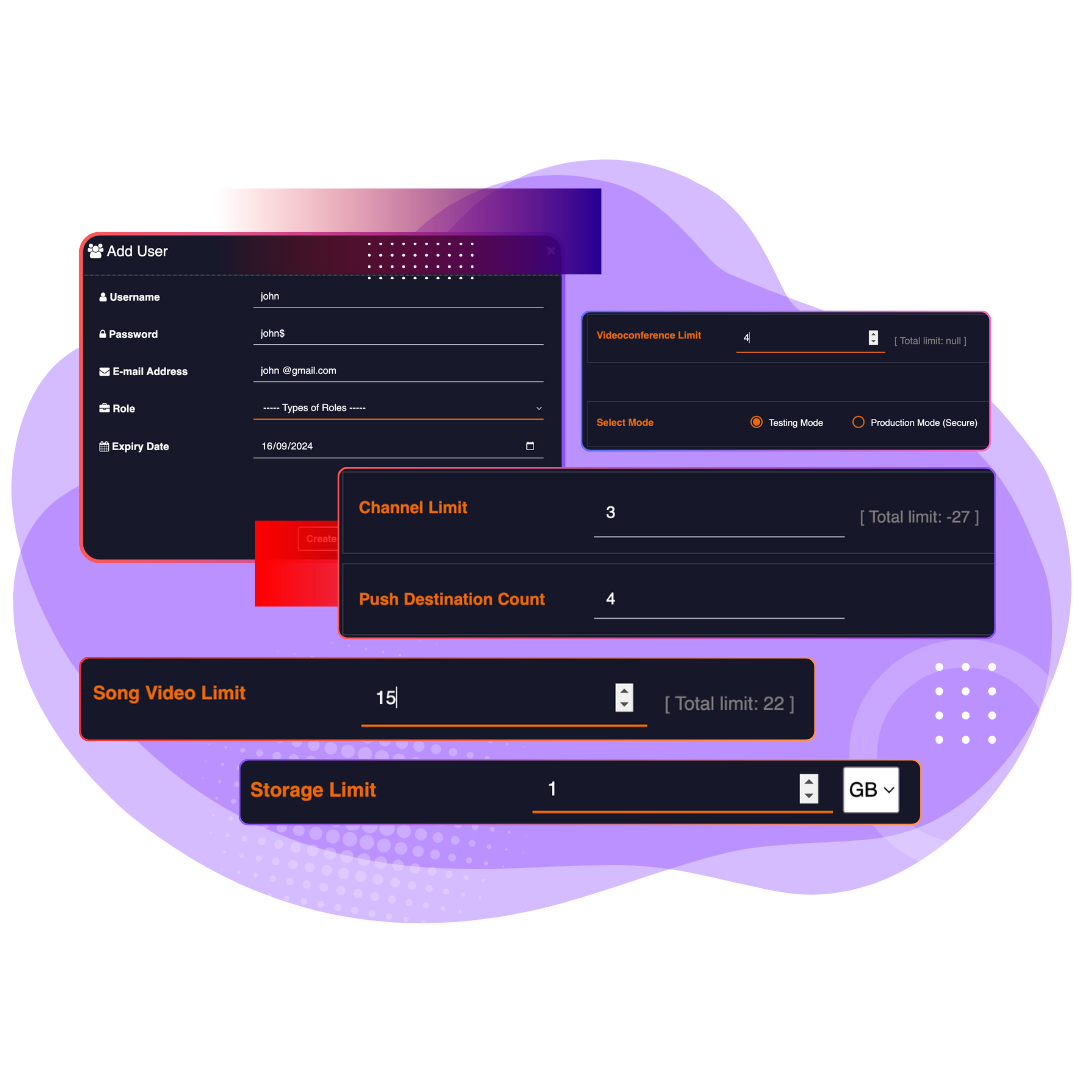
Storage Limits: Administrators can set storage limits for each user, ensuring efficient resource usage.
Streaming Limits: Control the number of social media channels a user can stream to simultaneously, managing bandwidth and resources efficiently.
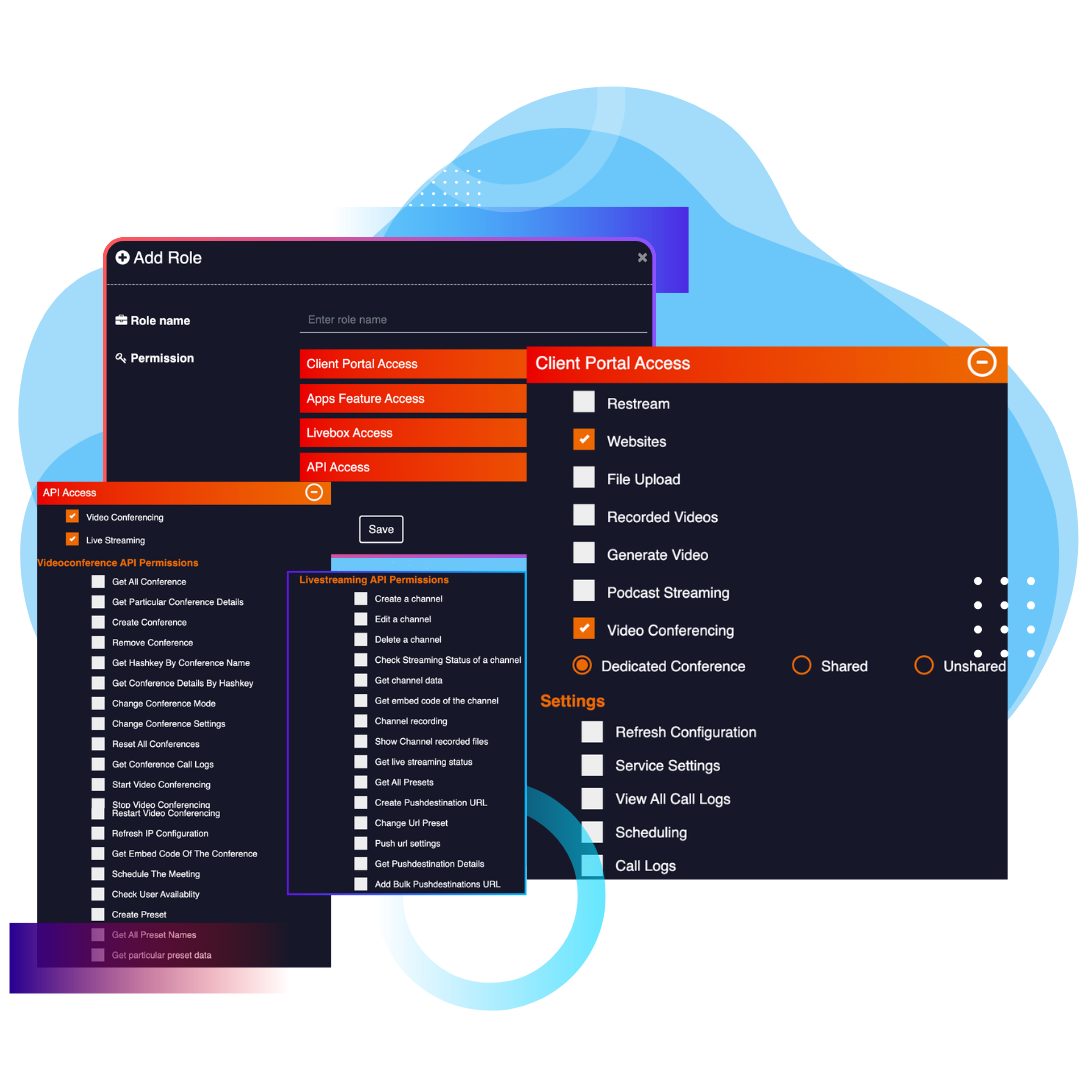
API Access: Livebox’s APIs provide powerful integration capabilities, enabling connection with other applications and websites.
Conference and Website Hosting: Manage access to multiple services, ensuring users can only access the features they’re authorized for.
Create separate user accounts for each department.
Assign specific roles and permissions to control access and modifications.
Monitor and manage resource allocation to ensure balanced usage.
Assign roles to teachers to manage live classes and recorded lectures.
Give students limited access to view educational content without editing capabilities.
Ensure administrative staff can manage system settings and resources effectively.

Create Roles:
Define roles based on your organizational structure or project requirements.
Assign Permissions:
Allocate specific permissions to each role such as streaming, editing, and channel management.
Create Users:
Add new users and assign them to the appropriate roles. Set resource limits and access rights for each user.
Monitor and Adjust:
Continuously monitor user activities. Adjust permissions and resources as needed based on usage and organizational changes.
The user and roles feature in Livebox is a powerful tool for any organization needing structured and controlled access to their streaming and content management systems. By leveraging this feature, businesses can ensure secure, efficient, and organized management of their digital content infrastructure.
For further information and a detailed guide, refer to the sections on users and roles management in the Livebox documentation.

About Livebox
Live streaming servers, Live Streaming Software, OTT Toolkit, Ad Monetization on Video Player, Video Conferencing, Whitelabelling options, API for developers, Internet Bonding Devices, Live Video Encoders and much more.
Solutions
Head Office
CD TECH Innovations Pvt Ltd
#95, Pantheon Road,
Egmore, Chennai, TN
INDIA 600008
Welcome to
Livebox
Schedule a live demo with our live experts to see how Livebox™ can help you to do live streaming the expert way.
The Future of
Live Streaming is here
The professional way to stream, Encode and Transcode live streams 24/7.
Welcome to
Livebox
Schedule a live demo with our live experts to see how Livebox™ can help you to do live streaming the expert way.
Live Streaming is here