Get In Touch
CD TECH Innovations Pvt Ltd
#95, Pantheon Road, Egmore, Chennai, TN
INDIA 600008
Inquiries
- enquiry@cdtech.in
- Ph +91 80690 78888
CD TECH Innovations Pvt Ltd
#95, Pantheon Road, Egmore, Chennai, TN
INDIA 600008
High-quality, real-time streaming for your web applications



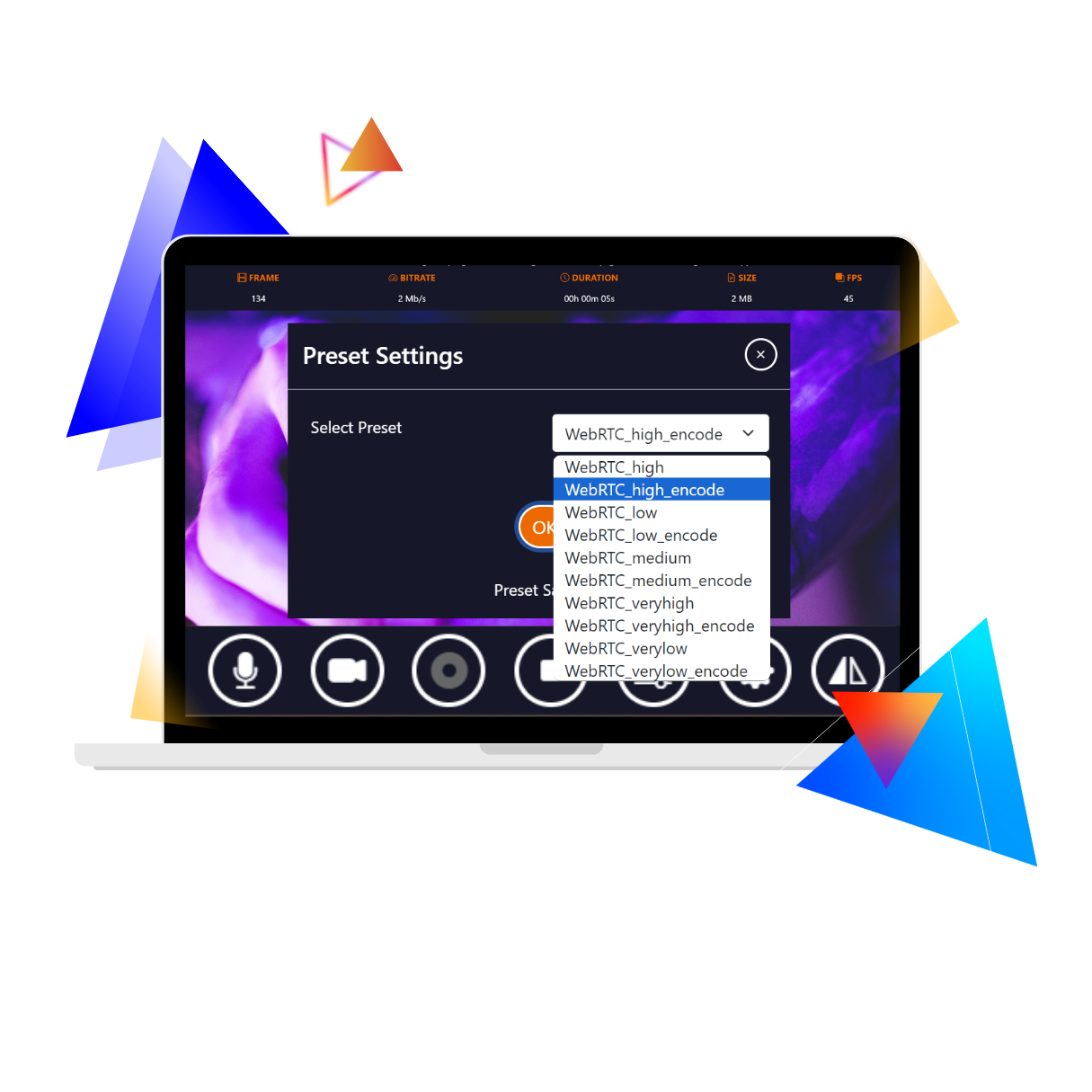

Versatile Streaming: WebRTC streaming in Livebox allows users to broadcast live directly from their web browsers, using virtual cameras or built-in device cameras. This feature is ideal for quick and spontaneous streaming sessions, eliminating the need for additional software or hardware encoders. Whether you're on a desktop, tablet, or smartphone, WebRTC ensures seamless streaming across multiple devices, making it highly convenient for users on the move.
Flexible Input Options: With Livebox's WebRTC streaming, users have the flexibility to select video and audio sources from various cameras and microphones directly within the media settings. This capability is particularly useful for creating high-quality streams that involve multiple input sources, such as live interviews, panel discussions, or product demonstrations. The ability to switch between different inputs ensures that the stream remains dynamic and engaging, catering to professional production needs.
Optimized Streaming: Livebox allows users to create and apply custom presets to stream channels, tailoring the broadcast to specific quality and bandwidth requirements. This feature is crucial for ensuring that the live stream is optimized for different network conditions and devices. By adjusting the stream quality based on the viewer's network capabilities, businesses can deliver a smooth and uninterrupted viewing experience, regardless of the audience's location or connection speed.
Wide Accessibility: One of the standout features of WebRTC streaming is the ease with which streams can be embedded across various online platforms. Whether on websites, social media, or other digital channels, embedding WebRTC streams is straightforward, greatly expanding the reach and accessibility of your content. This feature is particularly valuable for businesses and content creators looking to maximize audience engagement by making their live streams readily available across multiple touchpoints.
WebRTC allows for real-time interaction with virtually no latency, making it ideal for live events, Q&A sessions, online education, and customer support.
By using WebRTC, businesses can reduce the need for expensive streaming hardware and software.
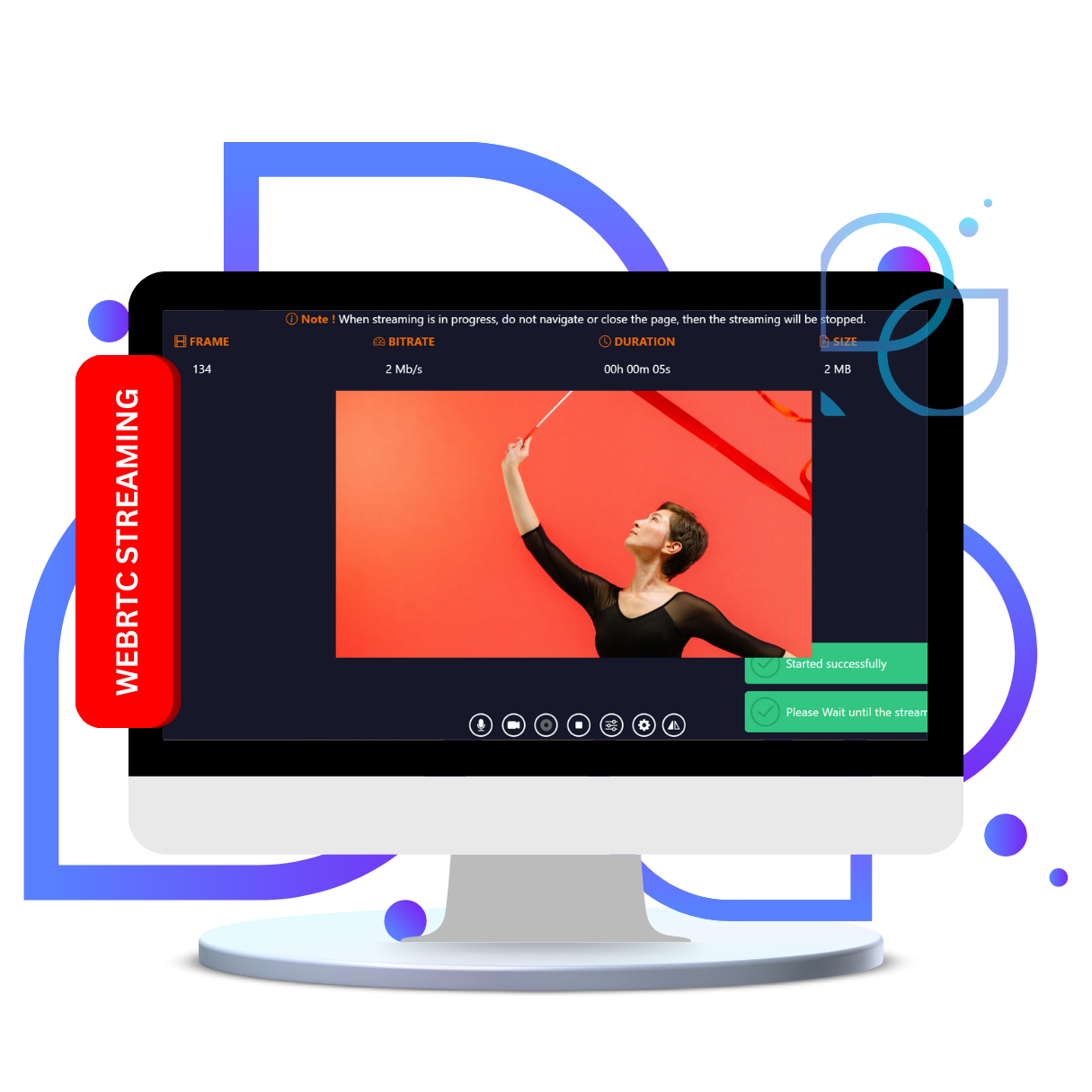
Works across different browsers and devices, ensuring your audience can access your streams without any additional plugins or software.
Customizable presets allow you to tune the stream quality based on network conditions, ensuring smooth playback for all users.


Host interactive live events where audience members can participate in real-time through comments and social media.

Conduct professional webinars with minimal delay to ensure high engagement.

Use WebRTC for live customer support sessions where instant communication is crucial.

Deliver live classes and training sessions, allowing students to interact with instructors in real-time.
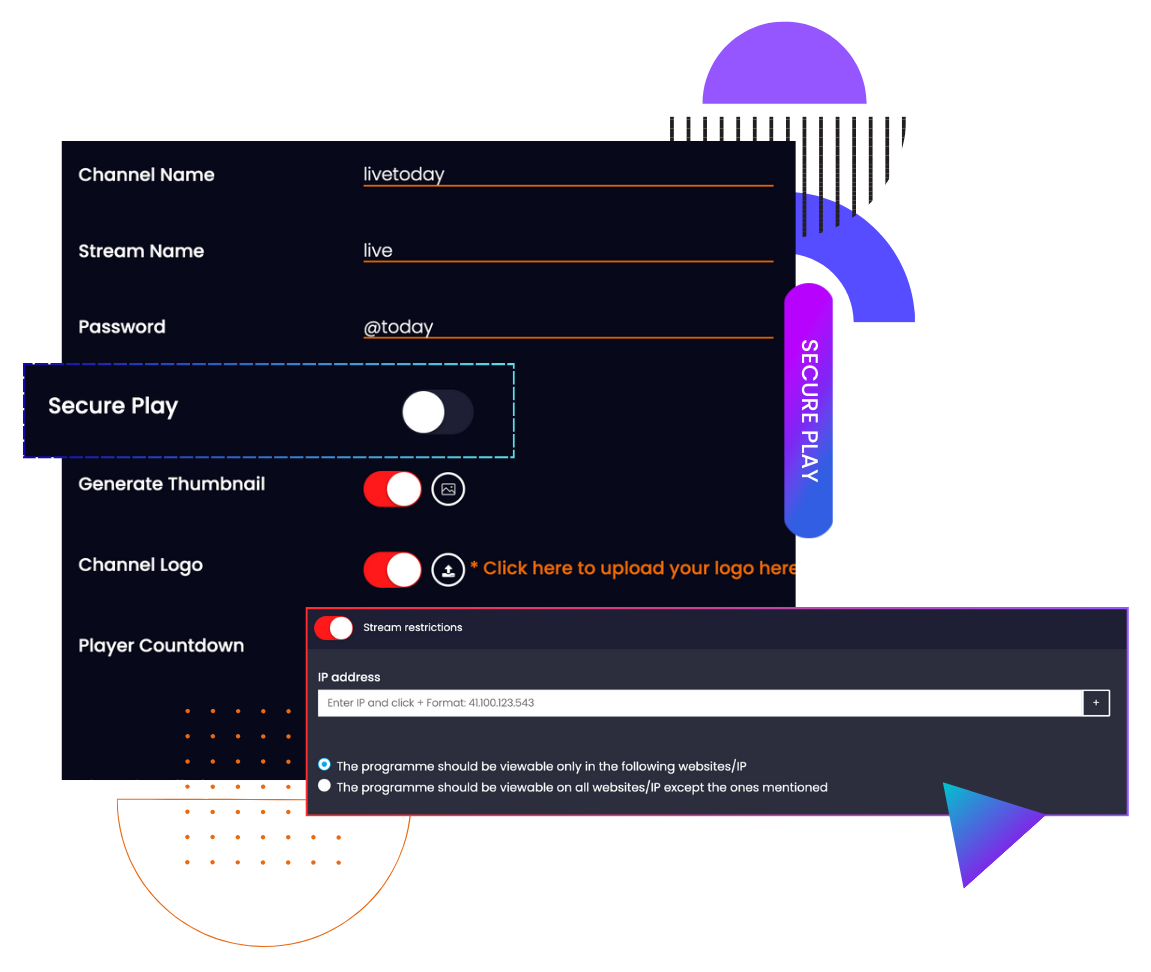
In today's digital landscape, securing your live streams is crucial to maintaining the privacy and integrity of your content. Livebox offers robust security features that allow you to enable encryption and access control for your streaming sessions. This means that all data transmitted during the stream is encrypted, preventing unauthorized access and safeguarding sensitive information. Access control settings can be configured within the channel options, allowing you to restrict who can view your streams, ensuring that only authorized individuals have access. By implementing these secure protocols, you can protect your broadcasts from potential threats such as hacking, piracy, or unauthorized redistribution, thereby maintaining the integrity of your content and ensuring a secure streaming environment.
Livebox provides powerful analytical tools that are essential for optimizing your streaming operations. These tools allow you to monitor key performance indicators (KPIs) such as viewer statistics, bandwidth usage, and stream quality in real time. By analyzing viewer statistics, you can gain insights into your audience's behavior, such as peak viewing times, geographic locations, and viewer retention rates. This data can inform your content strategy, helping you tailor your streams to better meet the needs and preferences of your audience. Bandwidth usage metrics allow you to assess the efficiency of your network resources, helping you optimize content delivery and avoid potential bottlenecks that could impact the viewing experience. Additionally, monitoring stream quality over time enables you to detect and address issues such as buffering, lag, or poor resolution before they affect your audience. Regularly reviewing these analytics helps you make informed decisions that enhance the overall quality of your streams, improve viewer engagement, and ensure a seamless, high-quality experience for your audience.

LIVEBOX's WebRTC Streaming feature
stands out as a versatile solution for real-time
streaming needs.
Whether you're hosting live events, conducting webinars, or providing customer support, WebRTC
offers the reliability and low latency required for high-quality interaction. By following the
setup process and harnessing the power of media presets and embedding options, you can provide
an outstanding streaming experience for your audience.
Consider integrating this feature into your business workflow to enhance engagement, streamline
operations, and deliver top-notch content to your viewers. For further reading on WebRTC
Streaming and other LIVEBOX features, you can refer to the detailed documentation provided.

About Livebox
Live streaming servers, Live Streaming Software, OTT Toolkit, Ad Monetization on Video Player, Video Conferencing, Whitelabelling options, API for developers, Internet Bonding Devices, Live Video Encoders and much more.
Solutions
Head Office
CD TECH Innovations Pvt Ltd
#95, Pantheon Road,
Egmore, Chennai, TN
INDIA 600008
Welcome to
Livebox
Schedule a live demo with our live experts to see how Livebox™ can help you to do live streaming the expert way.
The Future of
Live Streaming is here
The professional way to stream, Encode and Transcode live streams 24/7.
Welcome to
Livebox
Schedule a live demo with our live experts to see how Livebox™ can help you to do live streaming the expert way.
Live Streaming is here