Get In Touch
CD TECH Innovations Pvt Ltd
#95, Pantheon Road, Egmore, Chennai, TN
INDIA 600008
Inquiries
- enquiry@cdtech.in
- Ph +91 80690 78888
CD TECH Innovations Pvt Ltd
#95, Pantheon Road, Egmore, Chennai, TN
INDIA 600008
Livebox offers a host of features designed to streamline and enhance your business operations, among which is the powerful Apps Feature. This article delves into this feature in detail, outlining the variety of applications it supports and how it can benefit your business.

Livebox offers a plethora of features, including the ability to install and use third-party applications. These integrations can significantly enhance the functionality of your Livebox system and help tailor it to meet specific business needs, such as customer relationship management (CRM), document management, and even SEO optimization. Below is a comprehensive guide on how to install third-party apps in Livebox.
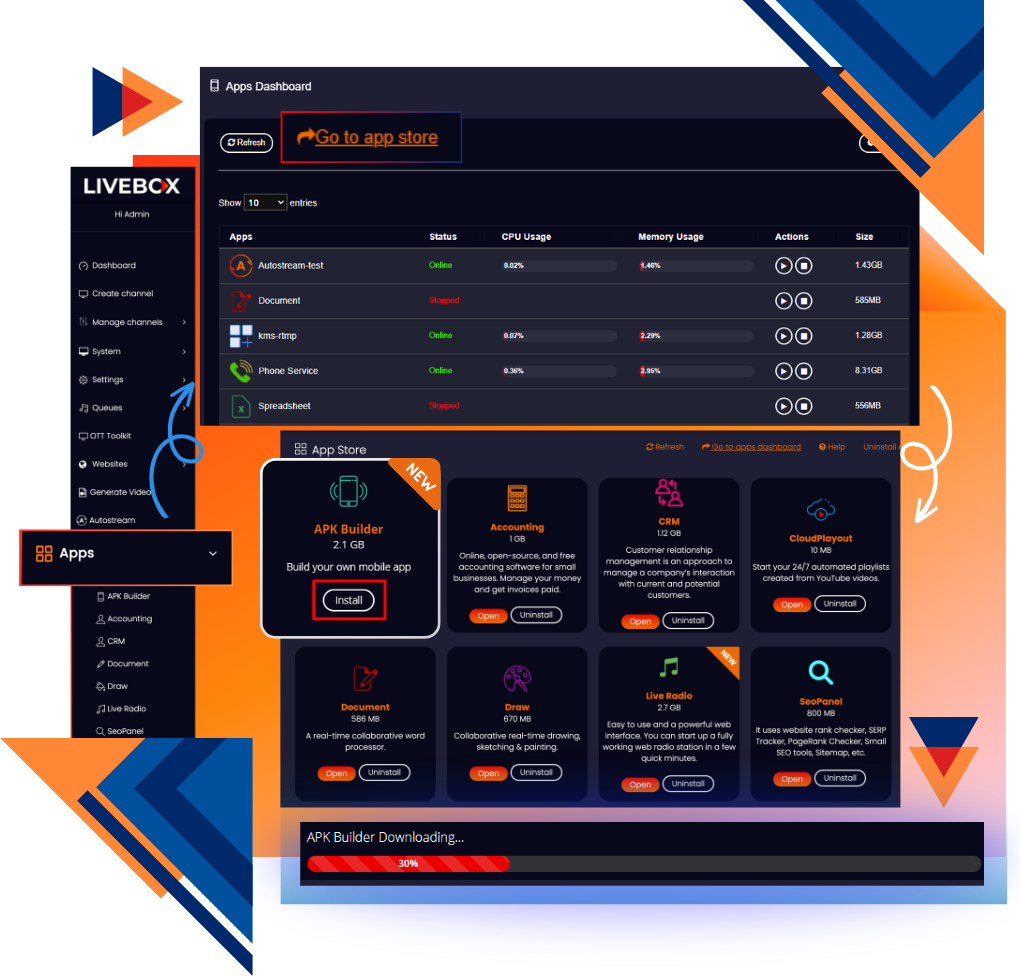
The Apps Feature in Livebox is an extensive ecosystem that enables users to install and use various types of applications effectively. Here is an in-depth exploration of what this feature entails:
Description: Build Android applications without any coding. It allows you to create custom APKs that can be distributed via app stores or direct download.
Usage: Ideal for businesses looking to offer a mobile app experience without hiring developers.

Simple Conferencing: Allows basic video and audio conferencing.
Video Conferencing: Allows more advanced conferencing options with additional features like screen sharing, recording, and more.
Features:
Create and customize conferences.
Schedule and record conferences.
Use chat and whiteboard services during conferences.

Accounting: Manage finances, track expenses, and generate reports.
CRM: Keep track of customer interactions, sales, and feedback.
SEO Panel: Optimize your website for search engines to improve visibility.
Document Management: Organize and manage digital documents efficiently.
Spreadsheet Management: Handle data analysis and reporting via spreadsheet applications.
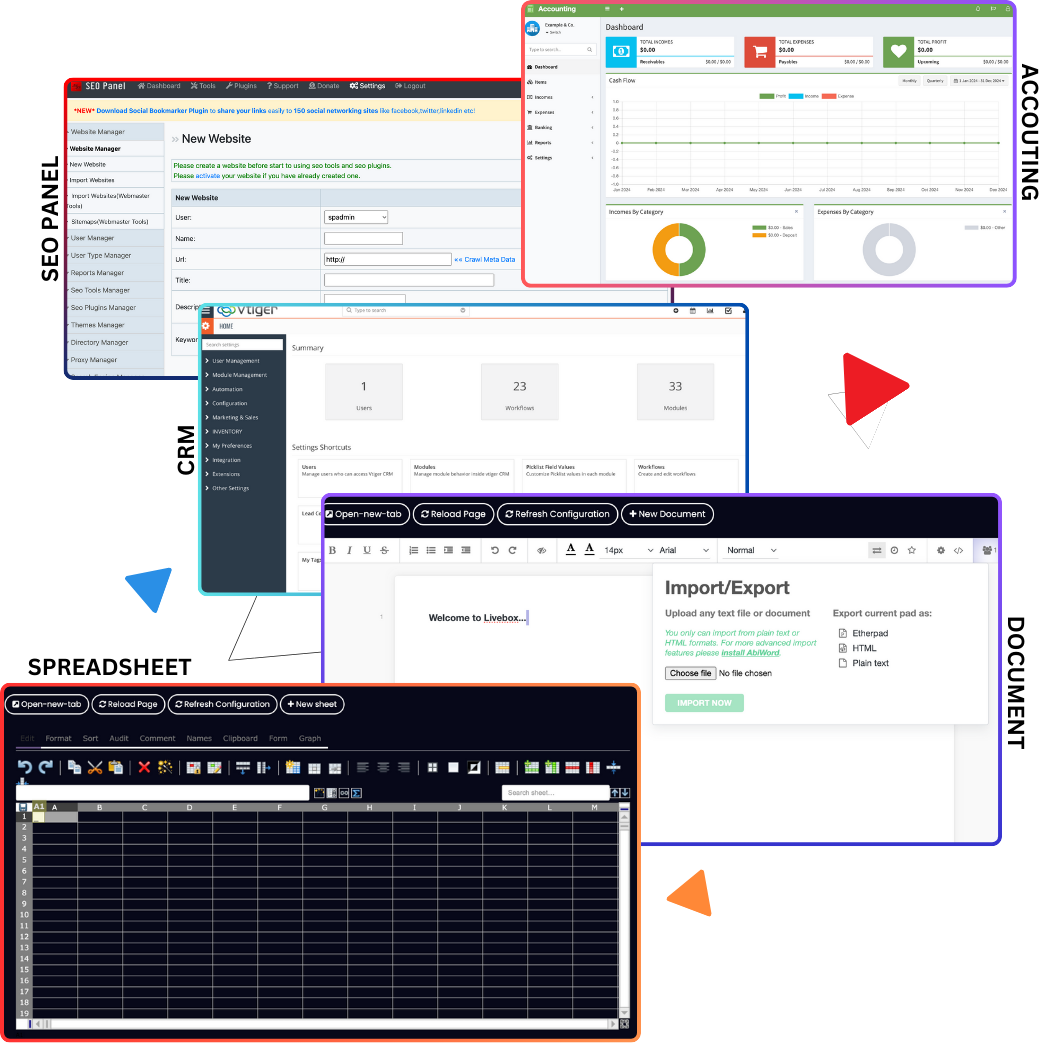
Live Radio: Stream live radio channels.
Podcast Streaming: Host and stream podcasts with features like interactive live chat and customizable overlays.
Drawing Apps: Provide tools for creative professionals.
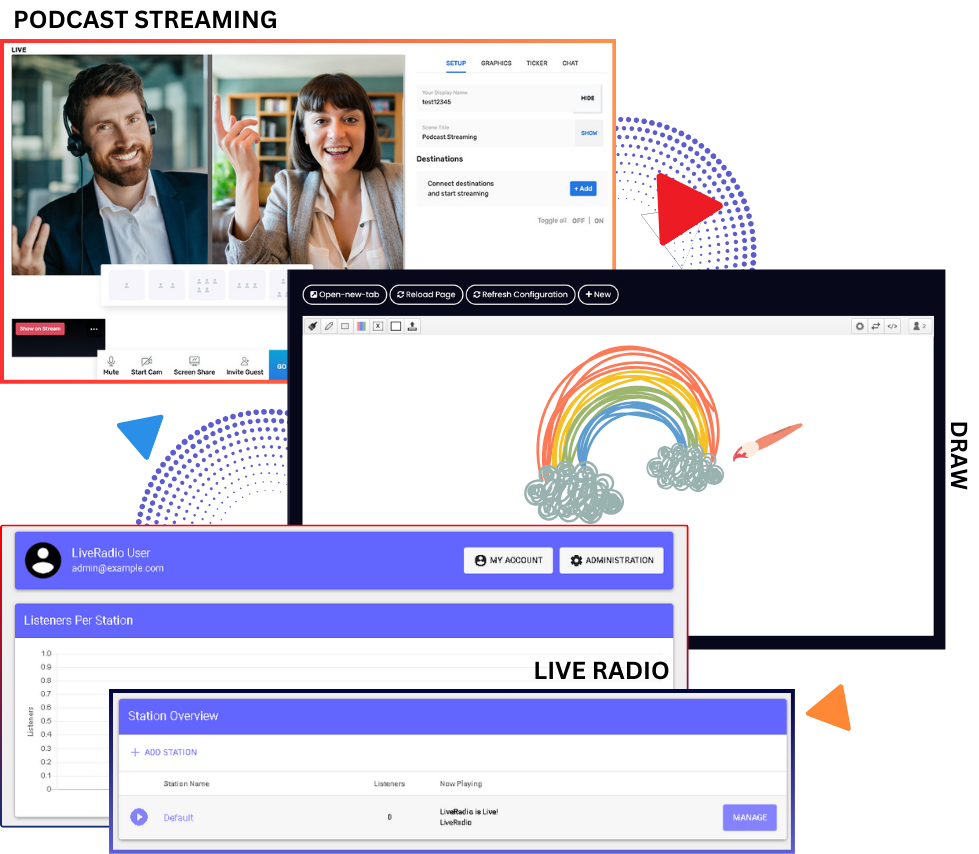
The APK Builder and CRM applications allow you to create customized apps and manage customer interactions uniquely suited to your business needs.
Conferencing apps integrated within Livebox support remote meetings, training sessions, and team collaborations, reducing the need for third-party conferencing solutions.
Using accounting and document management apps within Livebox means you can keep all your business operations centralized, improving efficiency and reducing costs.
Use the live radio and podcast streaming apps to engage with your audience more interactively, enhancing user experience through real-time communication and feedback channels.
The SEO Panel ensures your business and content are easily discoverable, helping drive traffic to your site and increasing lead generation.
You are a small business owner needing a cost-effective way to handle multiple aspects of operations from a single platform. The Livebox Apps Feature can serve as a one-stop-shop where you manage accounting, customer relations, and project documents without switching between various services.
A content creator can leverage podcast streaming apps to reach their audience effectively while using SEO tools to ensure their content is optimized for search engines, thus increasing visibility and engagement.
Enabling automated updates for all third-party applications within Livebox is crucial for maintaining optimal performance, security, and access to the latest features. By automating this process, you minimize the risk of vulnerabilities and ensure that your apps remain compatible with the latest technologies. This proactive approach saves time and effort while keeping your broadcasting setup running smoothly with the most current enhancements.
For apps that provide API access, integrating them with other business tools can greatly enhance your workflow and operational efficiency. By connecting Livebox apps with CRM systems, analytics platforms, or content management systems, you create a unified ecosystem where data flows seamlessly between different applications. This integration allows for real-time updates, automated tasks, and better synchronization across your tools, ultimately improving productivity and decision-making.
Introducing new applications to your team can be challenging, but conducting thorough training sessions can help users maximize the potential of these tools. By providing hands-on workshops, tutorials, and documentation, you empower users to explore advanced features and optimize their usage of Livebox apps. Effective training not only boosts productivity but also reduces errors and downtime, ensuring that your team is fully equipped to leverage the full capabilities of the software.
The Apps Feature in Livebox is designed to provide a comprehensive suite of tools to streamline business operations, enhance communication, and improve customer engagement. By centralizing various applications, Livebox offers flexibility, greater control, and efficiency that can serve businesses of all sizes and industries.
Livebox provides a versatile platform encompassing a myriad of applications and tools that can transform and elevate how your business operates day-to-day. For more detailed information on other features of Livebox, you can refer to the extensive documentation and user guides provided within the platform.

About Livebox
Live streaming servers, Live Streaming Software, OTT Toolkit, Ad Monetization on Video Player, Video Conferencing, Whitelabelling options, API for developers, Internet Bonding Devices, Live Video Encoders and much more.
Solutions
Head Office
CD TECH Innovations Pvt Ltd
#95, Pantheon Road,
Egmore, Chennai, TN
INDIA 600008
Welcome to
Livebox
Schedule a live demo with our live experts to see how Livebox™ can help you to do live streaming the expert way.
The Future of
Live Streaming is here
The professional way to stream, Encode and Transcode live streams 24/7.
Welcome to
Livebox
Schedule a live demo with our live experts to see how Livebox™ can help you to do live streaming the expert way.
Live Streaming is here