Get In Touch
CD TECH Innovations Pvt Ltd
#95, Pantheon Road, Egmore, Chennai, TN
INDIA 600008
Inquiries
- enquiry@cdtech.in
- Ph +91 80690 78888
CD TECH Innovations Pvt Ltd
#95, Pantheon Road, Egmore, Chennai, TN
INDIA 600008
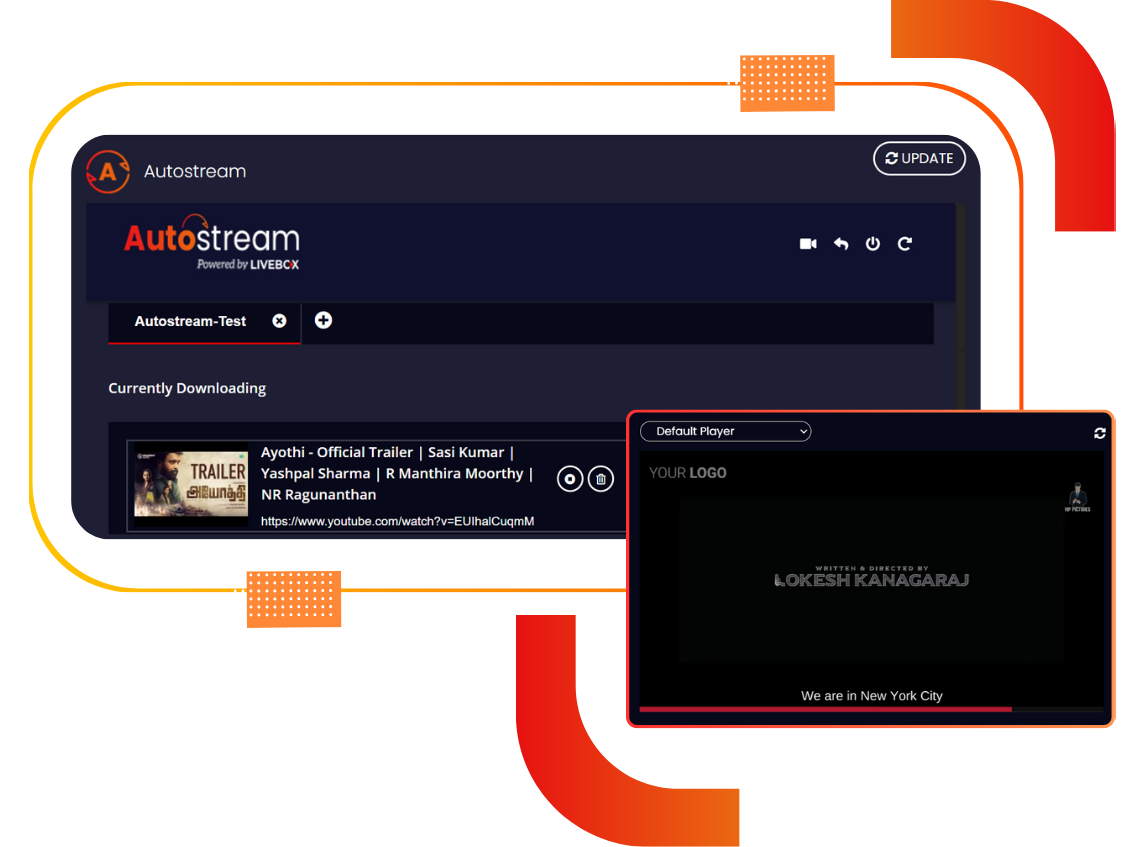
The Autostreamer feature in Livebox is a powerful tool designed to automate and simplify the process of creating and managing video playlists for continuous streaming.
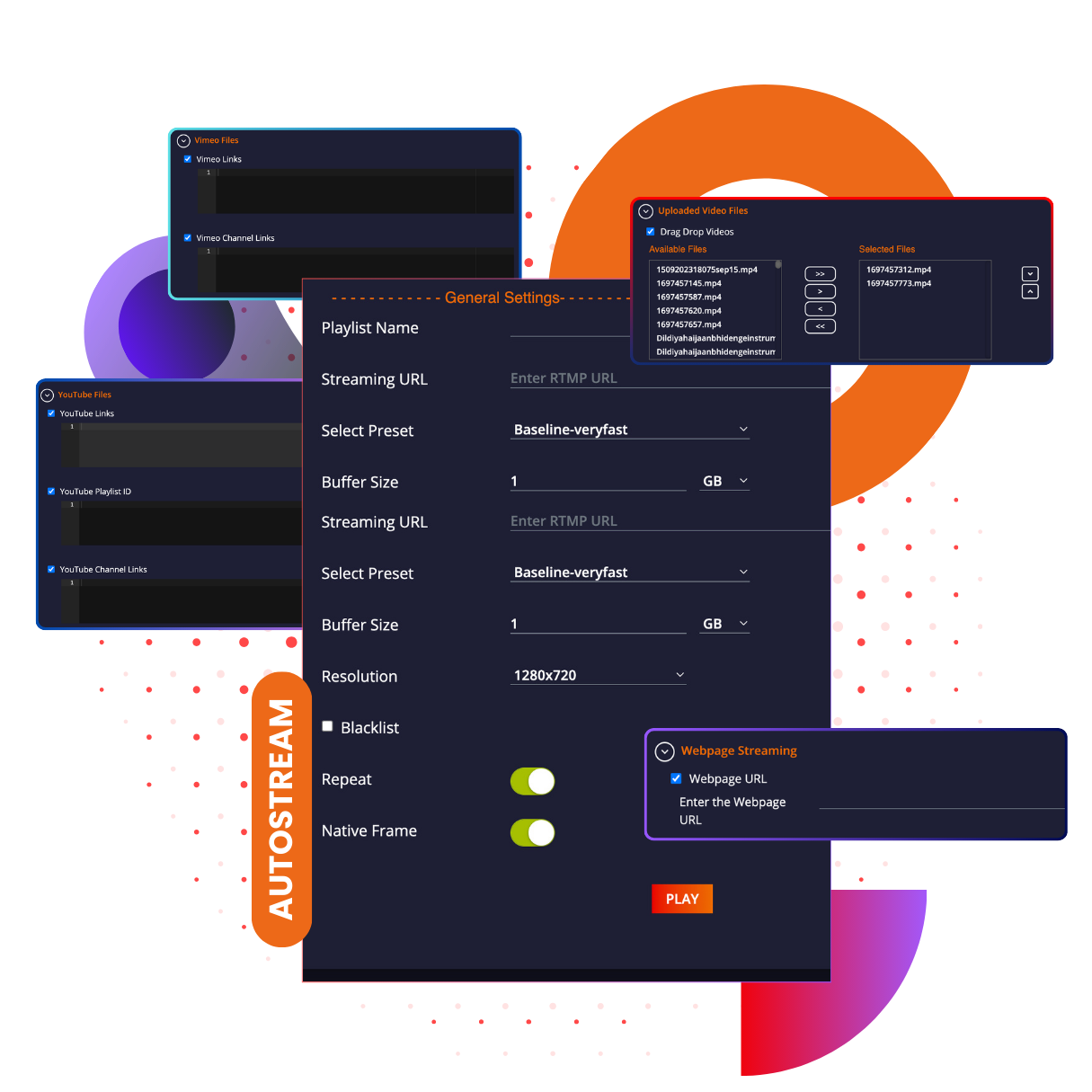
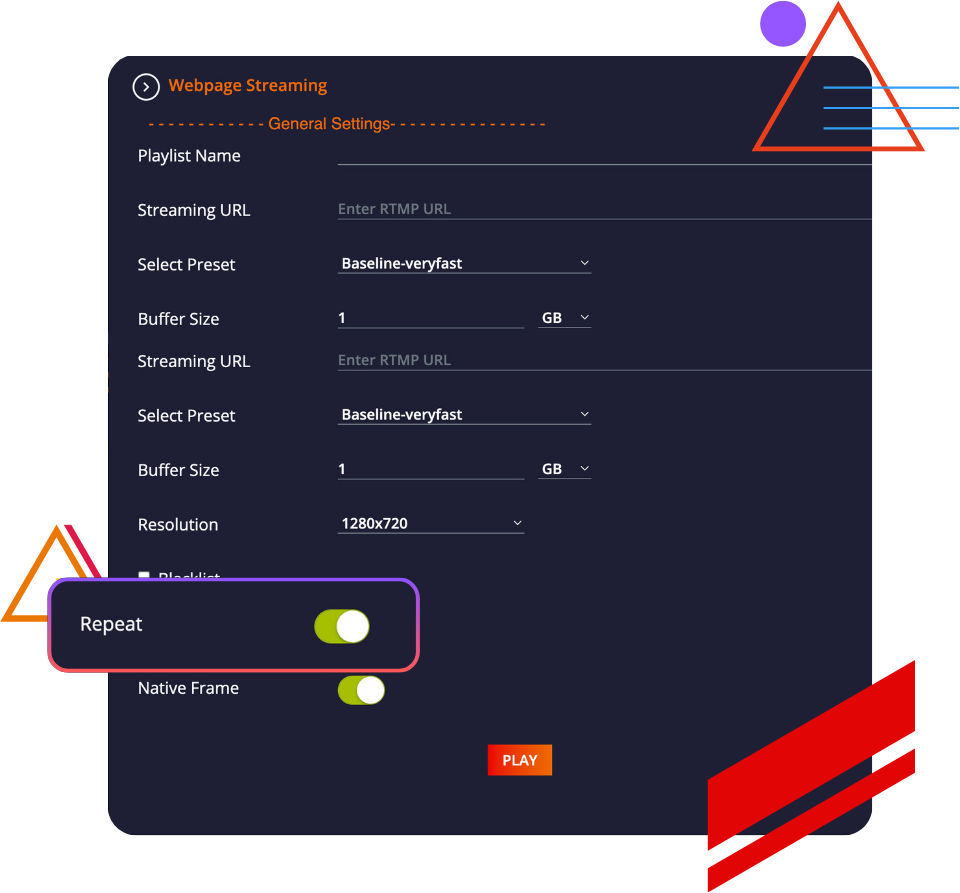
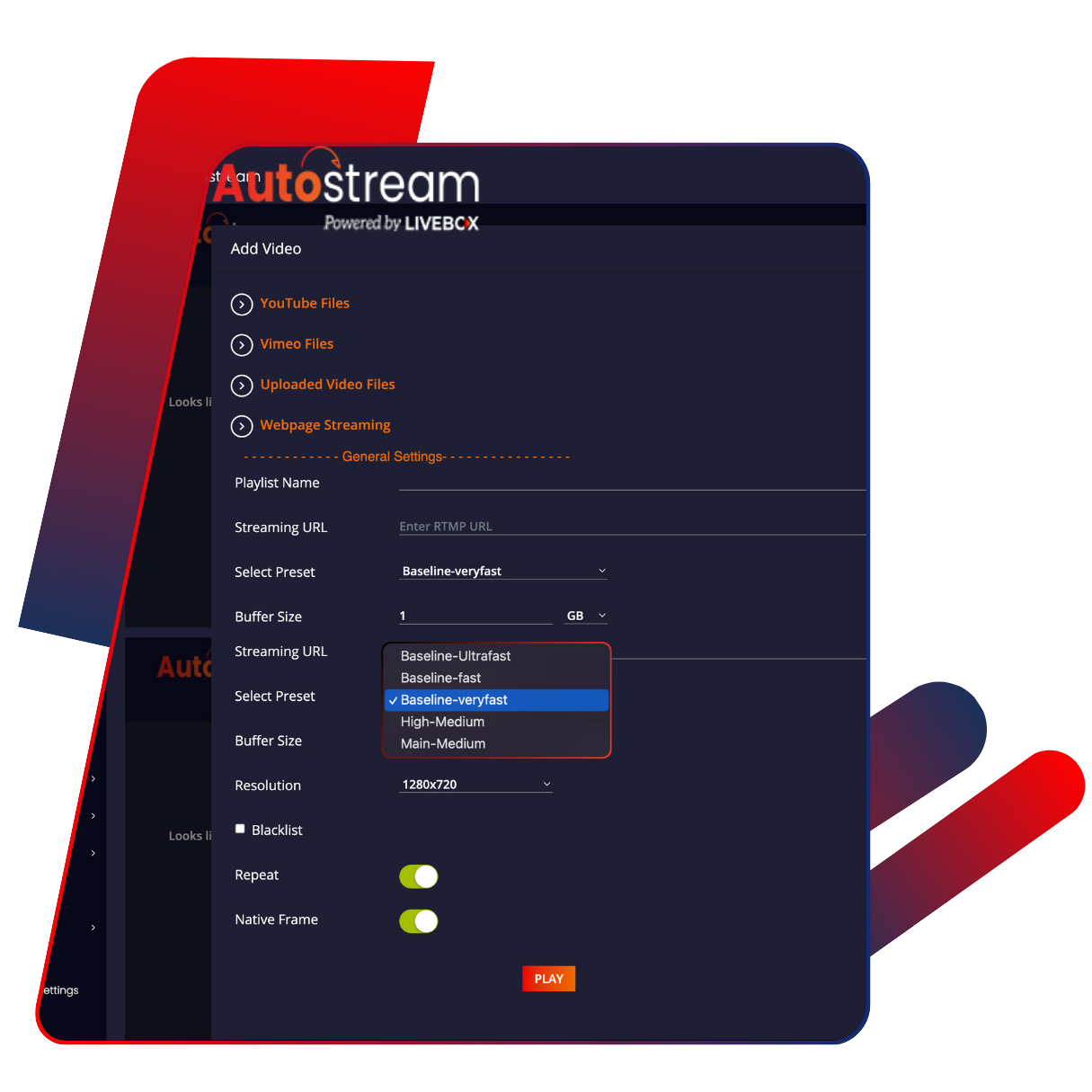
24/7 TV Channels: By leveraging Autostreamer, media companies can create continuous playlists, simulating a traditional TV channel experience for their viewers.
Content Curation: Use the repeat options and preset selections to curate content that suits different time zones and viewer preferences without manual tinkering.
Scheduled Learning Materials: Schools and universities can schedule educational content, ensuring that lectures and tutorials are available at set times for students.
Accessibility: The subtitle feature ensures that content is accessible to all students, including those who are hearing impaired.
Employee Training: Corporates can schedule training videos and informational content for employees, ensuring continuous learning and compliance without constant oversight.
Internal Announcements: Use the webpage streaming feature to broadcast internal announcements directly to employees' devices.
Setting up and using the Autostreamer feature in Livebox is a straightforward process. Here's a step-by-step guide:
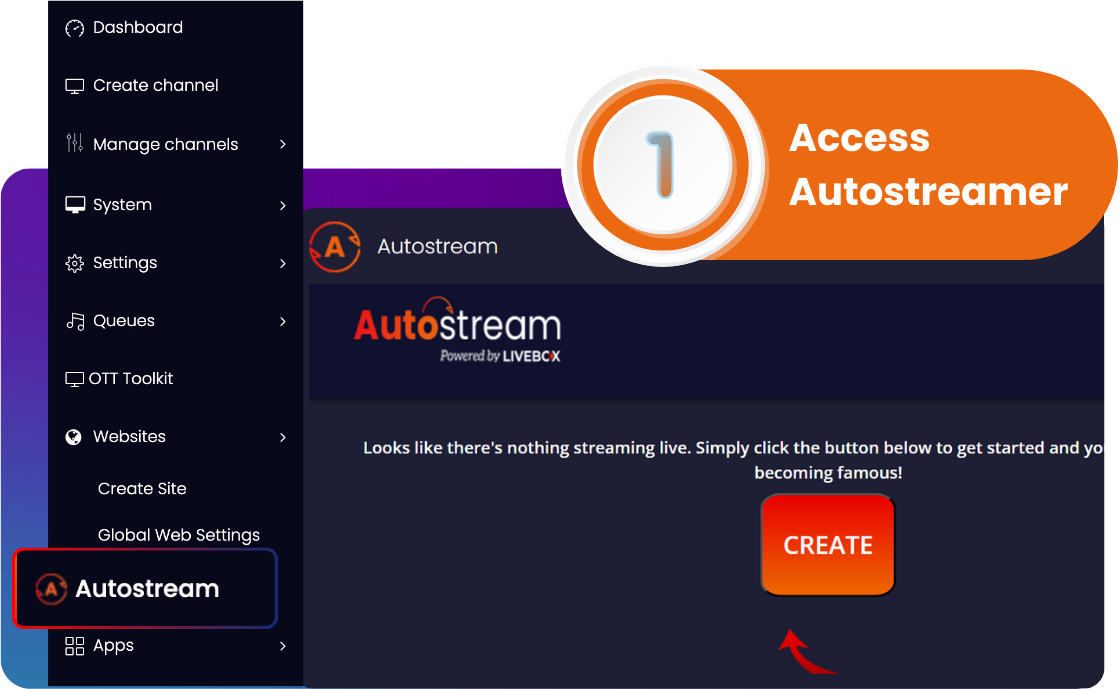
Navigate to the Autostreamer module from the Livebox dashboard.
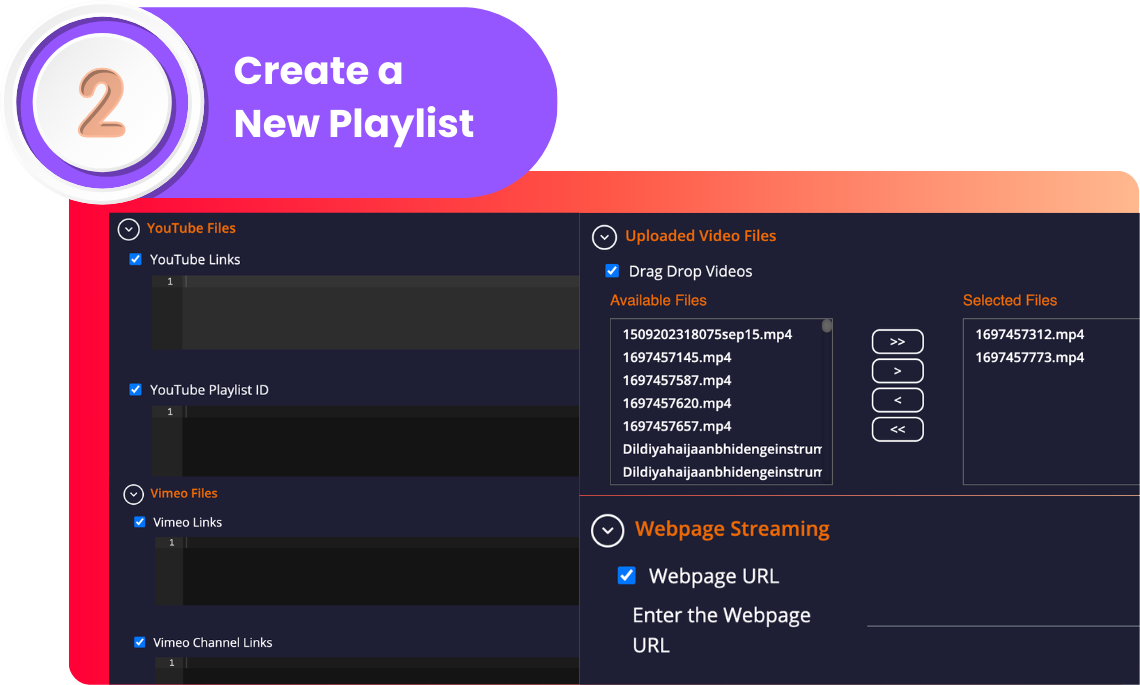

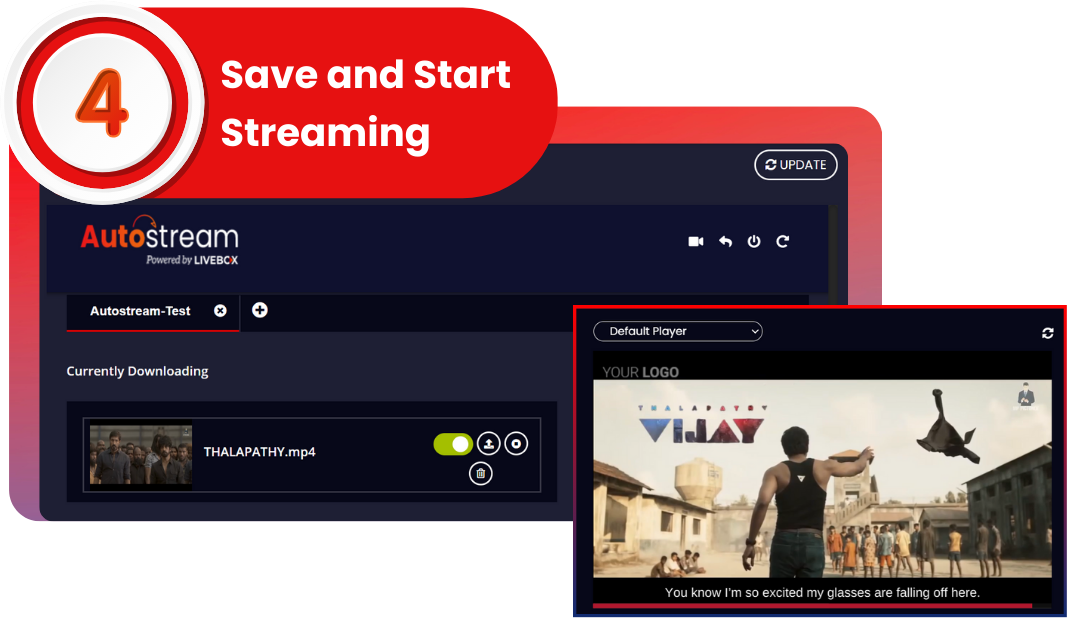
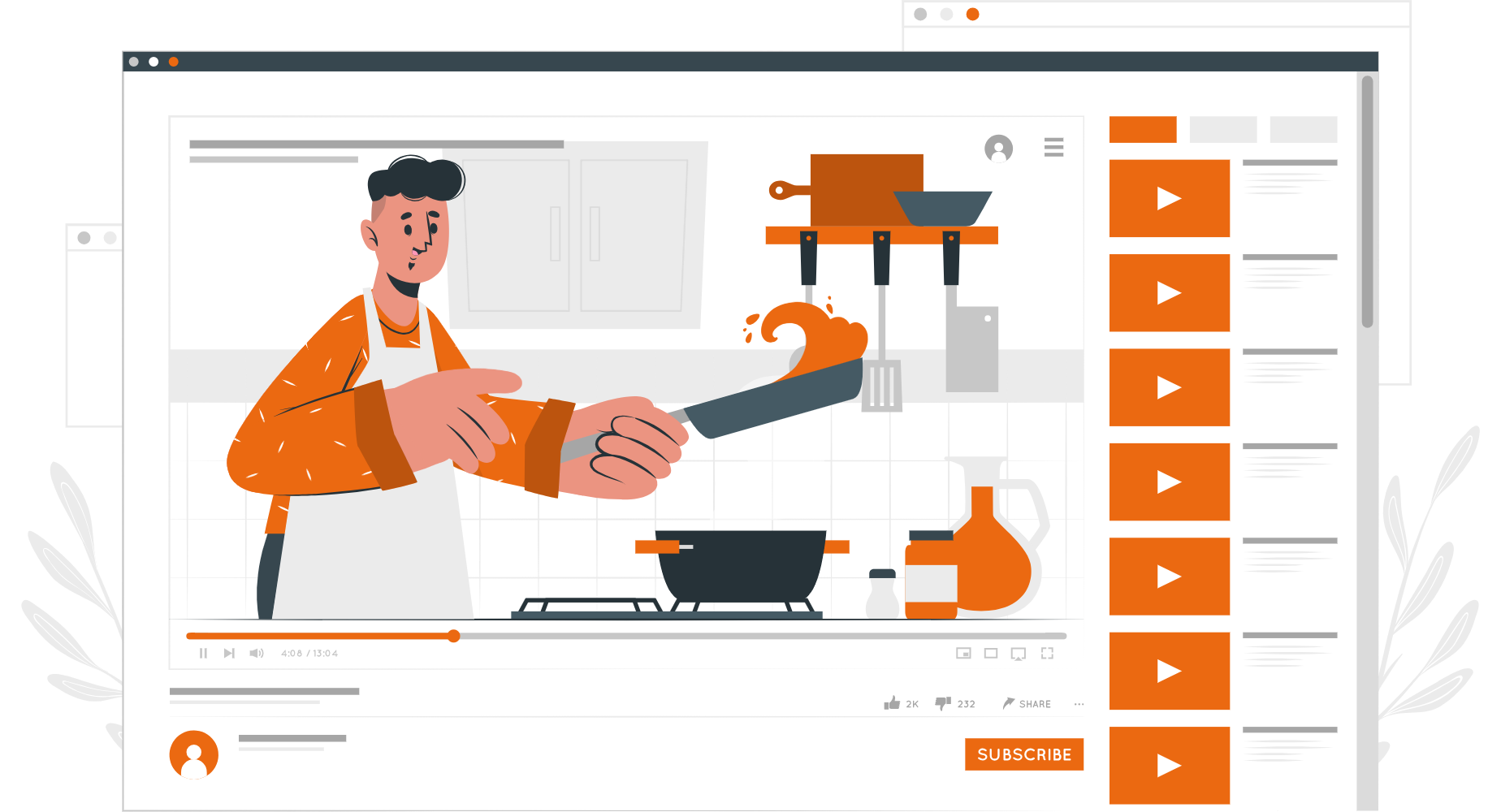
The ability to schedule content gives businesses the flexibility to plan their streaming strategy well in advance, freeing up resources for other operations.
By continuously streaming relevant content, businesses can keep their audience engaged around the clock. Subtitles ensure content accessibility, broadening the audience reach.
Autostreamer automates repetitive tasks, reducing the need for manual oversight and enabling a more efficient workflow for content managers.
The Autostreamer feature in Livebox is a crucial tool for any business or organization looking to maintain a consistent streaming presence. Its robust capabilities for playlist creation, content management, and automated streaming make it an invaluable asset for enhancing audience engagement and operational efficiency.

Welcome to
Livebox
Schedule a live demo with our live experts to see how Livebox™ can help you to do live streaming the expert way.
Live Streaming is here