Get In Touch
CD TECH Innovations Pvt Ltd
#95, Pantheon Road, Egmore, Chennai, TN
INDIA 600008
Inquiries
- enquiry@cdtech.in
- Ph +91 80690 78888
CD TECH Innovations Pvt Ltd
#95, Pantheon Road, Egmore, Chennai, TN
INDIA 600008
Enhance your brand presence with our comprehensive branding features that cater to all your marketing needs.

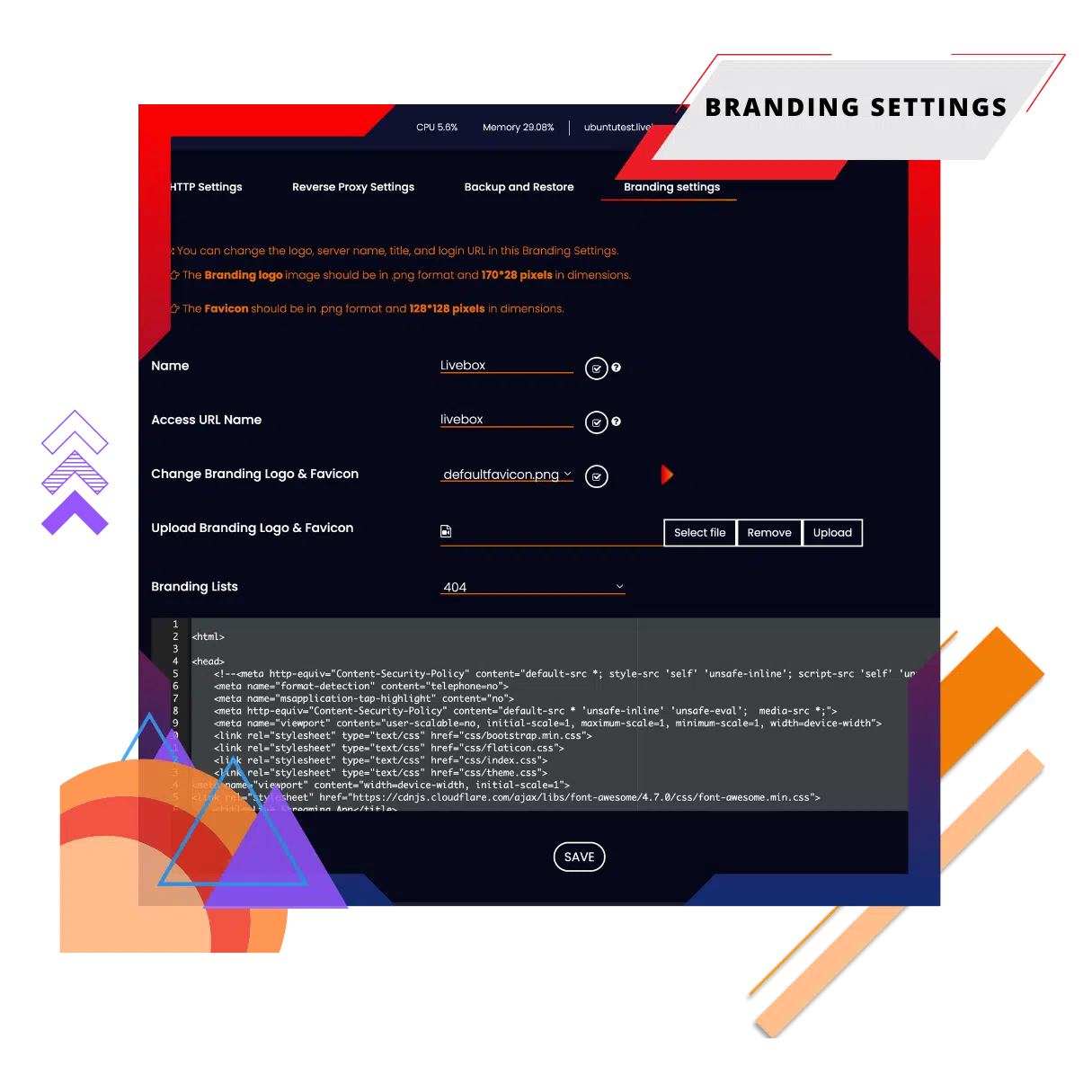
Functionality: Livebox offers a comprehensive suite of tools designed to help you create and manage a unique brand identity. Whether you're running a small business, managing a personal channel, or overseeing a large enterprise, these tools provide the flexibility to customize your video content to reflect your brand's personality and values. Features include customizable logos, color schemes, and design templates that can be consistently applied across all your content.
Benefit: Establishing a personalized and consistent look across all your video content is vital for building brand recognition and fostering viewer loyalty. A cohesive brand identity ensures that your audience can easily identify your content, which strengthens the connection between your brand and its viewers. This consistency not only enhances the professional appearance of your videos but also reinforces your brand's presence in the market.
Usage Example: Imagine you're managing a fitness channel. With Livebox's Brand Creation tools, you can develop a distinctive brand that includes a recognizable logo, specific color palettes, and a consistent visual style that reflects the energy and ethos of your fitness programs. Every video you publish—whether it's a workout tutorial, a live fitness class, or a promotional video—carries your brand's unique look and feel. Over time, your audience will come to recognize and trust your content, leading to increased brand loyalty and engagement.
Functionality: Livebox offers the ability to customize your streaming URLs using proxy settings, allowing you to align your URLs with your brand identity. This feature enables you to replace generic URLs with ones that specifically reflect your brand name, giving your streaming content a more professional and cohesive appearance. The customization process is user-friendly, allowing you to create a URL structure that resonates with your brand's image and makes it easier for your audience to access your content.
Benefit: Customizing your URLs significantly enhances brand consistency and professionalism. By using URLs that include your brand’s name, you create a seamless experience for your audience, reinforcing brand recognition every time they interact with your content. This consistency helps build trust and credibility with your viewers, making your brand more memorable and easier to find. Additionally, custom URLs can improve SEO, making your content more accessible and discoverable online.
Usage Example: Suppose you own a cooking show channel. Instead of using a generic streaming URL, you can customize it to something brand-specific like live.mygreatcookingshow.com. This custom URL not only reflects the name of your channel but also enhances your brand’s visibility. Viewers are more likely to remember and revisit your content when the URL is directly associated with your brand. It also adds a layer of professionalism, making your channel appear more established and trustworthy.
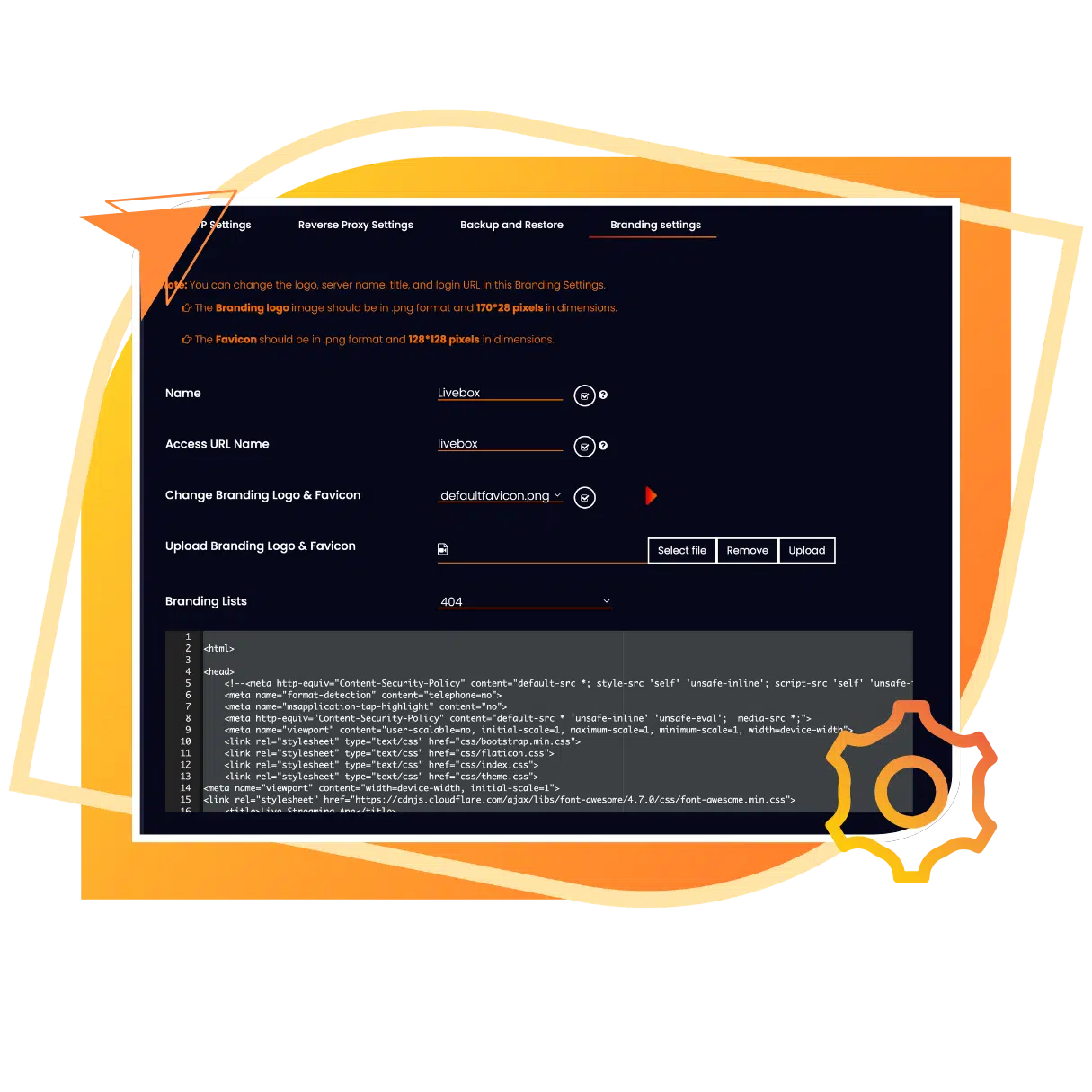
| Feature | Functionality | Benefit |
|---|---|---|
| Brand Creation | Tools to create/manage brand identity. | Establish a consistent brand look |
| URL Customization | Customize URL using proxy settings. | Consistent and professional URL |
| Logo Addition | Add custom logos to channels and videos. | Immediate brand recognition |
| Customizable Overlays | Design and apply custom overlays on live streams | Enhance visual appeal |
| Secure Playback | Ensure stream playback security | Secure content distribution |
| Analytics Integration | View and download analytical reports for better insights | Data-driven content strategy |
Establish a consistent brand identity across all training videos, making them instantly recognizable to employees.
Customize URLs for better brand alignment, making it easier for customers to associate video content with the brand.
Use custom logos and overlays to create a professional image that stands out in a crowded market.
By leveraging these features, businesses and creators can develop a cohesive and professional brand image that enhances recognition, trust, and engagement among their audience. For more detailed guidance and examples of branding strategies, feel free to explore the detailed documentation provided in Livebox’s user resources.
These powerful branding tools within Livebox help you ensure that every piece of content you produce is not only high quality but also aligned with your brand’s identity, making your streams more memorable and impactful.
Welcome to
Livebox
Schedule a live demo with our live experts to see how Livebox™ can help you to do live streaming the expert way.
Live Streaming is here