Get In Touch
CD TECH Innovations Pvt Ltd
#95, Pantheon Road, Egmore, Chennai, TN
INDIA 600008
Inquiries
- enquiry@cdtech.in
- Ph +91 80690 78888
CD TECH Innovations Pvt Ltd
#95, Pantheon Road, Egmore, Chennai, TN
INDIA 600008
Stream live radio from anywhere, anytime with the new Live Radio feature in Livebox.
Enjoy seamless
audio quality and stay connected with your favorite stations.
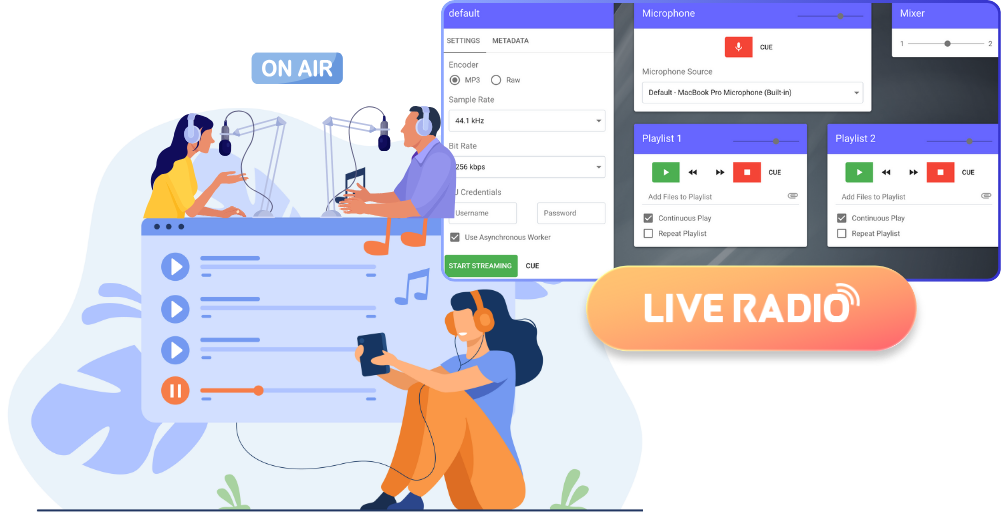
The Live Radio App within Livebox is designed to cater to businesses, educational institutions, community centers, and independent content creators who want to dive into audio broadcasting. This app seamlessly integrates with Livebox's extensive suite of features to ensure smooth, high-quality live radio broadcasts.
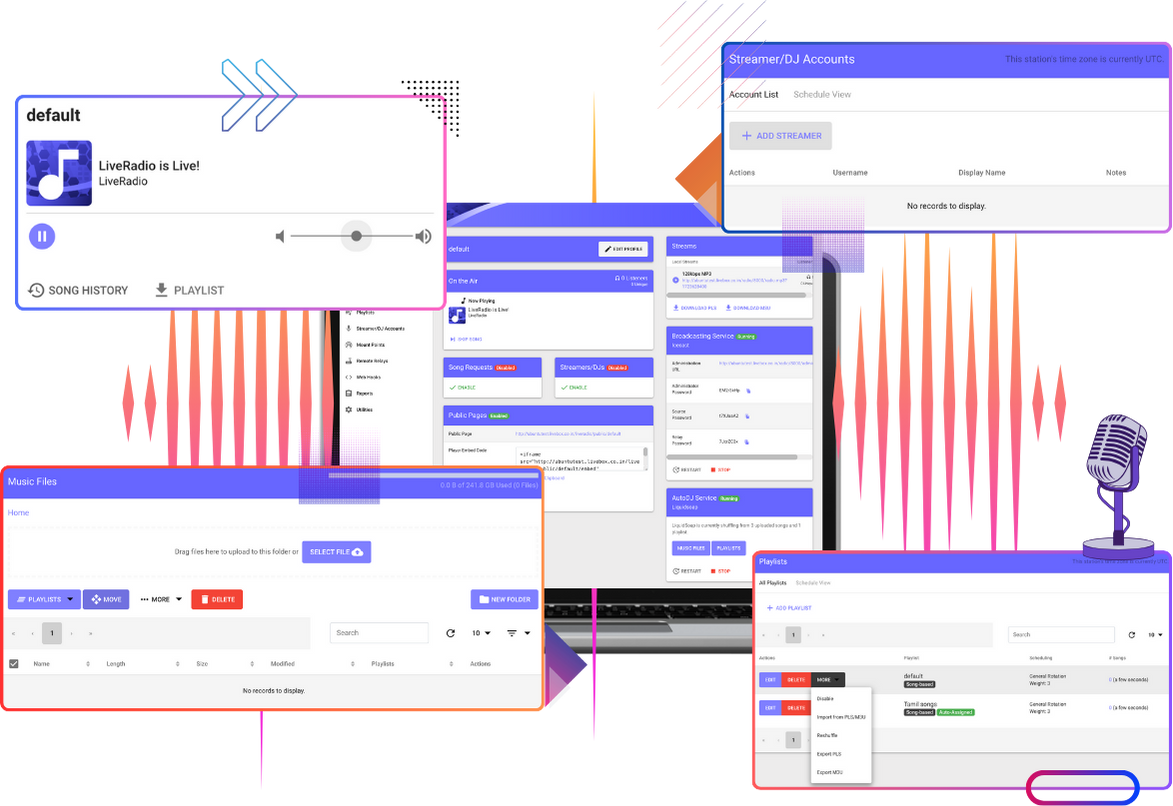
1. Intuitive Interface:
The app's user-friendly design allows broadcasters to easily navigate and manage their live radio stations, making it accessible to both beginners and experienced users. The interface is streamlined, reducing the learning curve and enabling users to quickly familiarize themselves with the app's functionalities.
2. Simple Setup:
Setting up a live radio broadcast is straightforward, requiring minimal technical expertise. The app provides step-by-step guidance, ensuring that users can start streaming in just a few minutes. This simplicity empowers content creators to focus on their broadcasts rather than getting bogged down by complex configurations.
1. Scheduling Broadcasts:
The app allows users to plan their broadcasts in advance, automating the process to ensure that content goes live at the scheduled time. This feature is ideal for radio stations that want to maintain a consistent programming schedule without requiring constant manual intervention.
2. Live and Pre-recorded Content:
Broadcasters can choose between streaming live audio or playing pre-recorded content, offering flexibility in how they deliver their shows. This feature is particularly useful for ensuring continuous broadcasting, even when live hosts are unavailable. Users can easily switch between live and pre-recorded content within the app, making it versatile for different broadcasting needs.
1. High-Quality Streaming:
The app supports adaptive bitrate streaming, which automatically adjusts the audio quality based on network conditions. This ensures that listeners experience high-quality audio, even in areas with variable internet speeds. By catering to different listener bandwidths, the app maintains a reliable and consistent streaming experience for all users.
2. Real-Time Insights:
Broadcasters can monitor streaming performance and audience statistics in real-time, allowing them to make data-driven decisions to optimize the listener experience. These insights include metrics such as listener count, duration, and engagement, helping broadcasters understand their audience and adjust their content accordingly.
1. Ad Insertion:
The app includes tools for integrating advertisements into broadcasts, enabling broadcasters to monetize their content effectively. This feature supports various ad formats, such as pre-roll, mid-roll, and post-roll ads, allowing broadcasters to choose the best approach for their revenue strategy without disrupting the listening experience.
2. Interactive Features:
To enhance audience engagement, the app offers interactive elements like integrated chat options and real-time feedback during live sessions. These features allow listeners to interact with the broadcaster and other audience members, creating a more dynamic and engaging experience. Broadcasters can respond to listener comments, conduct polls, and receive instant feedback, fostering a stronger connection with their audience.
Here's an easy step-by-step guide to kickstart your live radio broadcasting journey.
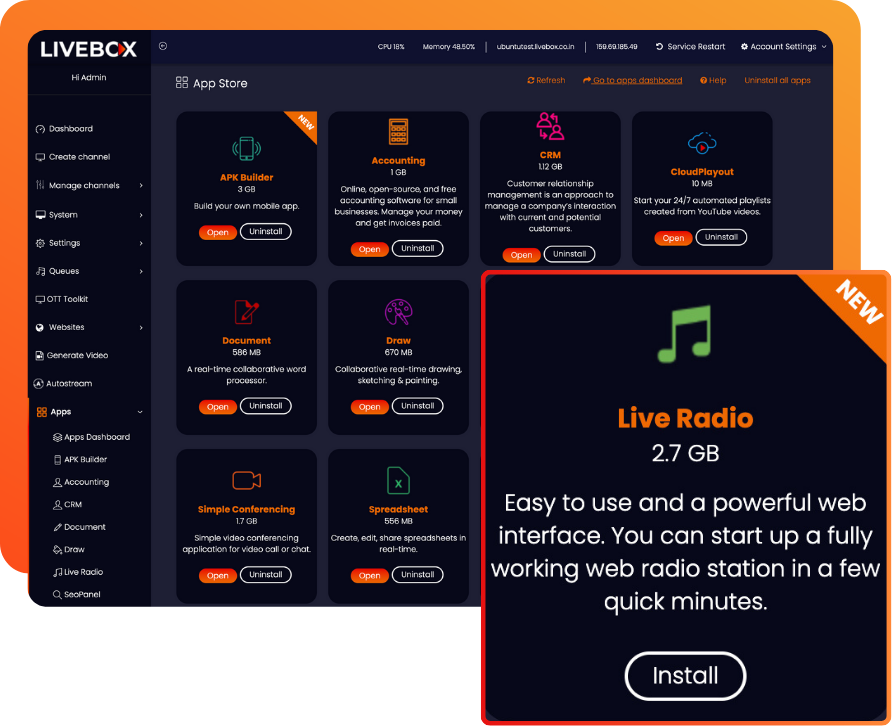
Login to Livebox Dashboard
Navigate to your Livebox URL and log in using the administrator credentials.
Locate the Live Radio App
Under the "Apps" section, find and select the "Live Radio" application.
Channel Details
Enter your Channel Name, Description, and other relevant details.
Stream Source
Choose between 'Live Source' (for real-time broadcasting) and 'Pre-recorded Source' (for scheduled content from playlists).
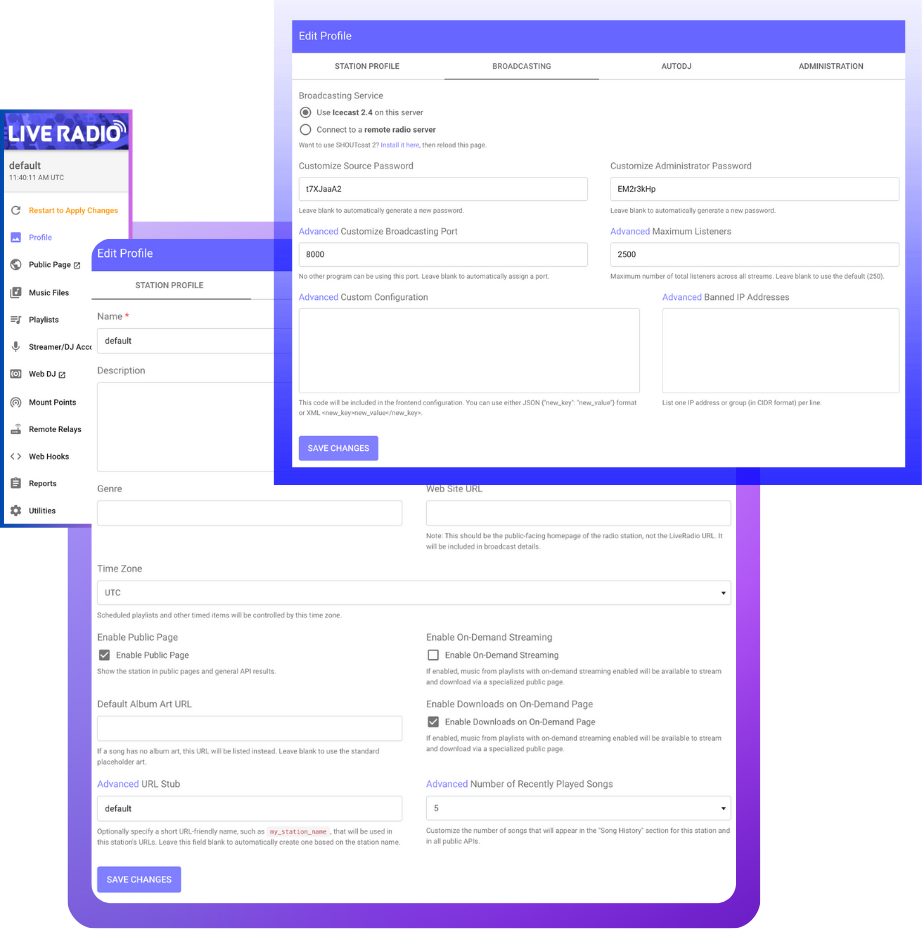
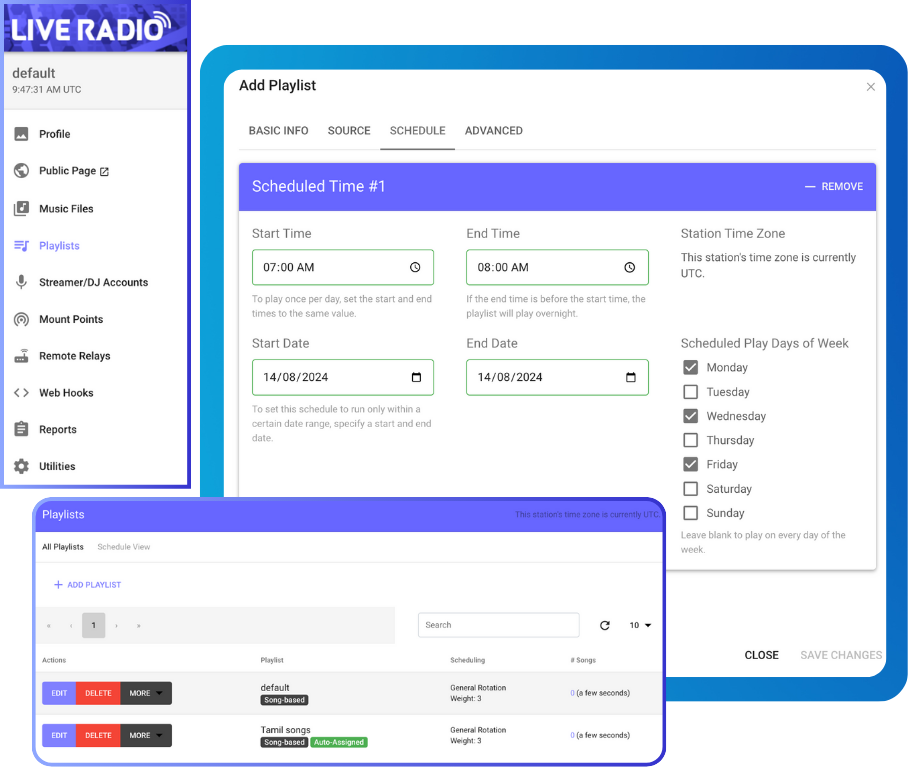
Add Schedule
Navigate to the Scheduling tab and click 'Add New Schedule'.
Enter Schedule Details
Input the start and end times, and select the audio files or live input source. Save your schedule.
Start Streaming
Initiate your live stream manually or let it start according to the predefined schedule.
Monitor Performance
Use the analytics dashboard to view listener statistics, streaming health, and bitrate delivery metrics in real time.
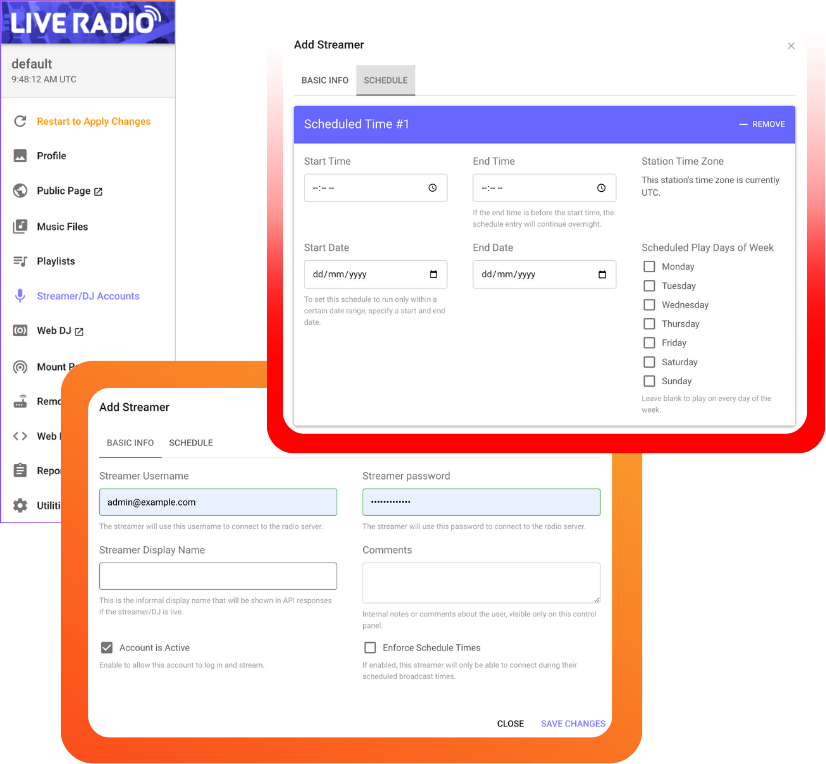
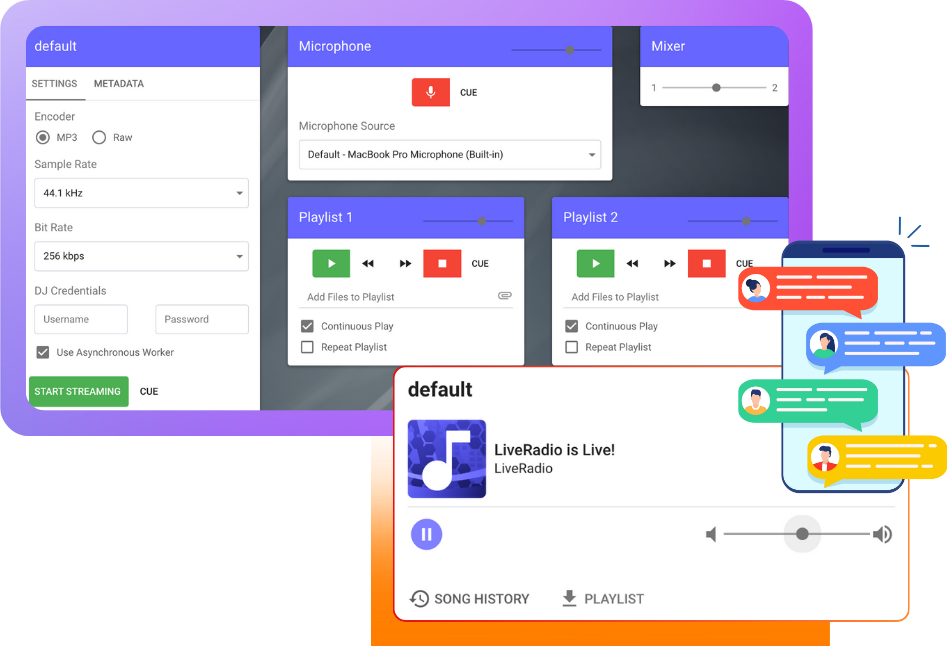
Enable Chat Feature
Activate the chat feature to allow listeners to interact with broadcasters in real-time.
Feedback and Comments
Monitor listener feedback and take live requests or comments.
Corporate Announcements and Training: Stream live audio announcements to employees or conduct training sessions that employees can listen to in real-time or access as recorded sessions later.
Branded Audio Content: Create and broadcast branded content, enhancing brand presence and customer engagement.
Remote Learning: Broadcast lectures, seminars, and educational content for remote students.
School Radio: Set up a school radio to promote student activities and announcements.
Community Broadcasts: Host community-focused broadcasts that cover local news, events, and discussions to foster community spirit.
Workshops and Talk Shows: Conduct live workshops, interviews, and talk shows to engage the community effectively.
Podcast Broadcasting: Transition your podcast to live radio to engage with your audience in real-time.
Music Shows: Host live music shows or DJ sessions, showcasing local talent or curated playlists.

The Live Radio App in Livebox is a versatile tool designed to cater to the diverse needs of modern broadcasters. With its easy setup, robust features, and the ability to engage and monetize, it stands as an invaluable asset for businesses, educators, community organizers, and independent content creators.
By leveraging the Live Radio App, you can create compelling audio content, engage with your audience in innovative ways, and ensure top-notch broadcast quality that meets the highest industry standards. If you need further assistance or require a tailored solution, Livebox's support team is always ready to help you extend your streaming capabilities to new heights.
Welcome to
Livebox
Schedule a live demo with our live experts to see how Livebox™ can help you to do live streaming the expert way.
Live Streaming is here