Get In Touch
CD TECH Innovations Pvt Ltd
#95, Pantheon Road, Egmore, Chennai, TN
INDIA 600008
Inquiries
- enquiry@cdtech.in
- Ph +91 80690 78888
CD TECH Innovations Pvt Ltd
#95, Pantheon Road, Egmore, Chennai, TN
INDIA 600008
Enhancing engagement, interaction, and feedback during live sessions, webinars, meetings, and virtual events by facilitating real-time discussions and interactive polls.


The live chat feature allows participants to communicate seamlessly with each other or directly with the host during a session. This real-time interaction fosters an engaging environment, ensuring that all participants can ask questions, share ideas, or offer feedback without interrupting the flow of the event.
To maintain a smooth experience, hosts are provided with moderation tools to manage and monitor chat activity. These tools enable the host to ensure that conversations remain on-topic and respectful, enhancing the overall professionalism of the event.
Depending on the requirements of the event, hosts can allow for public group chats, where everyone can see and participate, or private chats between individuals. This flexibility offers controlled communication that can cater to the needs of different sessions, whether it's a large webinar or a smaller, more intimate meeting.
The poll creation feature empowers hosts to gather real-time feedback from participants. Whether it's to gauge opinions, gather data, or measure understanding of a particular topic, polls serve as an essential tool for audience engagement.
Hosts can create custom polls tailored to their event's needs, including multiple-choice questions, single-choice questions, or even open-ended responses. This versatility allows hosts to adapt the polls to any session type, from formal presentations to casual team meetings.
Poll results are calculated and displayed instantly, enabling the host to adjust their presentation or discussion based on the audience’s feedback. This real-time data collection ensures that the session is dynamic and responsive, catering directly to the participants' preferences or concerns.
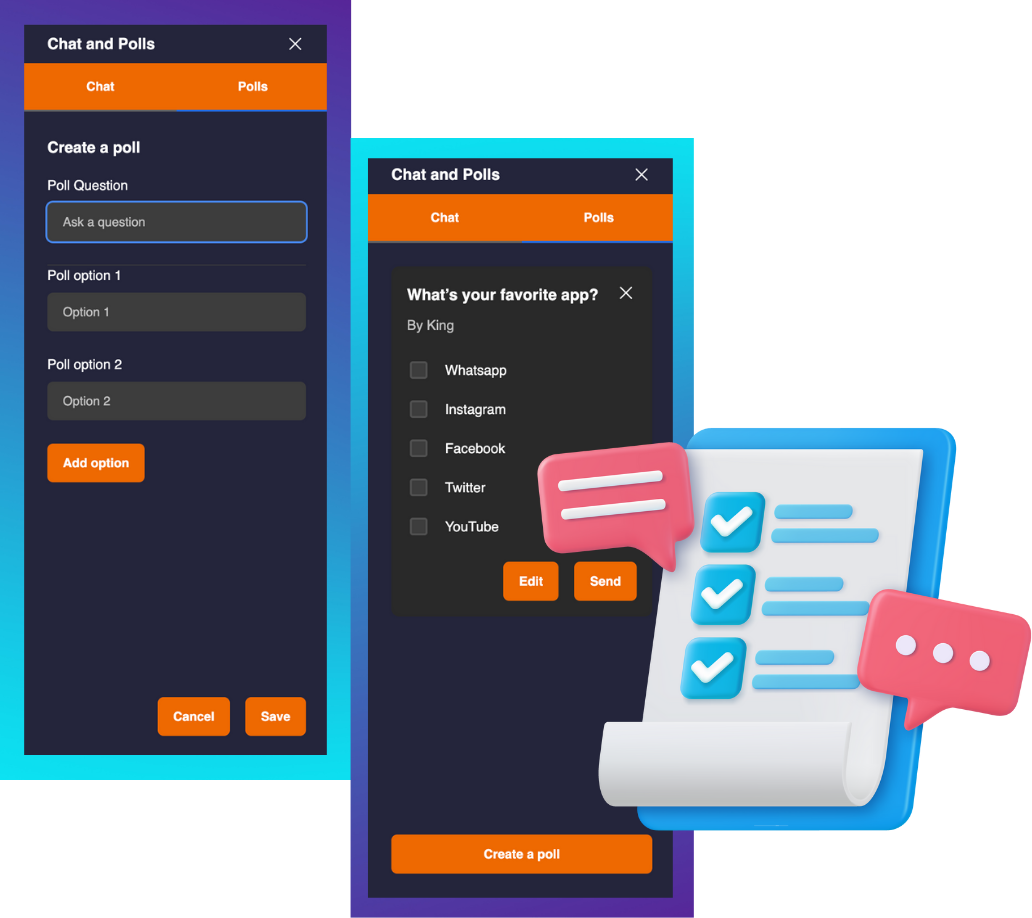
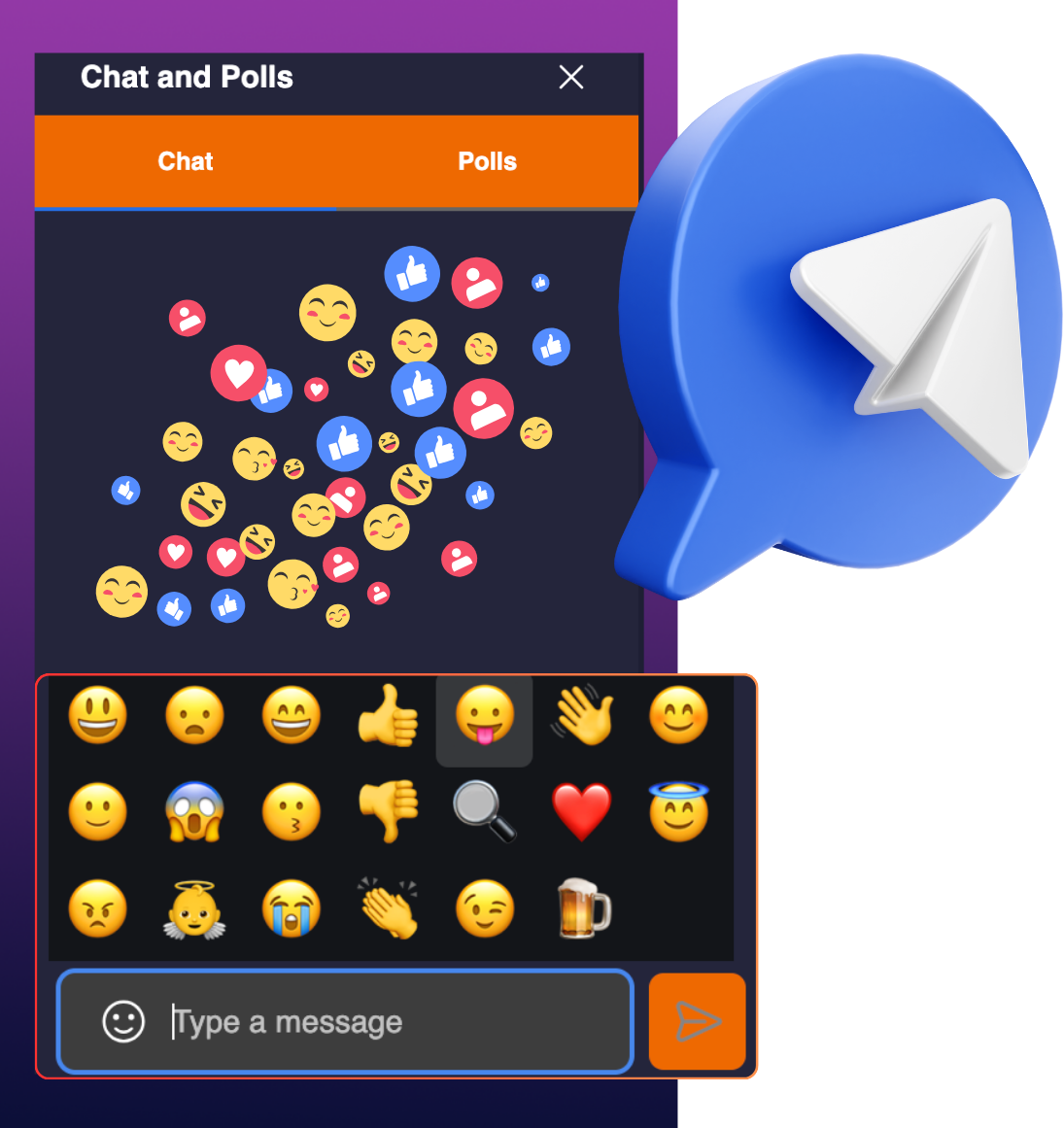
In addition to traditional communication tools, the emoji reactions feature allows participants to express themselves quickly and effectively with non-verbal cues. These reactions, such as thumbs up, applause, or laughter, add a layer of interactivity without interrupting the flow of the session.
Emoji reactions contribute to creating a lively and engaging atmosphere. Participants can react to the content, show support, or respond to speakers in a lighthearted way, encouraging active participation and making the virtual session feel more personable and enjoyable.
Real-time chat and polls keep participants actively involved throughout the session. Participants can ask questions, offer suggestions, or share ideas seamlessly.
Polls enable hosts to get instant feedback, allowing them to adjust their presentations or content delivery based on audience needs or preferences. This promotes a more dynamic and responsive conference experience.
The chat and polls encourage collaborative discussion, creating a space where participants can interact with one another, not just the host. Live engagement keeps participants more focused and invested in the session content.
Polls allow businesses and educators to gather actionable data, helping them improve future sessions based on audience feedback. This feature can also support decision-making, as the poll results offer insight into audience sentiment.

Use the polls feature to assess audience knowledge at the start of a session or to recap key takeaways at the end. Live chat can help participants clarify doubts during the lecture, boosting retention and comprehension.

Use polls to vote on key decisions during virtual board meetings, ensuring all voices are heard. The chat panel enables remote employees to interact and ask questions during presentations.

Businesses can use the poll feature to gather feedback on new products or services during launch events or demos. Real-time chat allows potential customers to ask questions about products or services, increasing engagement and fostering sales.

The chat panel can be used for Q&A sessions, allowing attendees to ask questions and interact with speakers without disrupting the presentation. Polls can gauge audience opinions on various topics or allow participants to select future conference topics.
The Chat and Polls Panel in Livebox Video Conference is a versatile feature that can transform a standard video conference into an engaging and interactive experience. It is essential for businesses, educators, and event organizers looking to maintain high levels of participation and engagement. By facilitating real-time feedback and communication, it ensures that virtual events are not only more interactive but also more productive.
Welcome to
Livebox
Schedule a live demo with our live experts to see how Livebox™ can help you to do live streaming the expert way.
Live Streaming is here