Get In Touch
CD TECH Innovations Pvt Ltd
#95, Pantheon Road, Egmore, Chennai, TN
INDIA 600008
Inquiries
- enquiry@cdtech.in
- Ph +91 80690 78888
CD TECH Innovations Pvt Ltd
#95, Pantheon Road, Egmore, Chennai, TN
INDIA 600008
This functionality is particularly useful for businesses aiming to maintain consistent broadcasting schedules or to re-broadcast popular content.

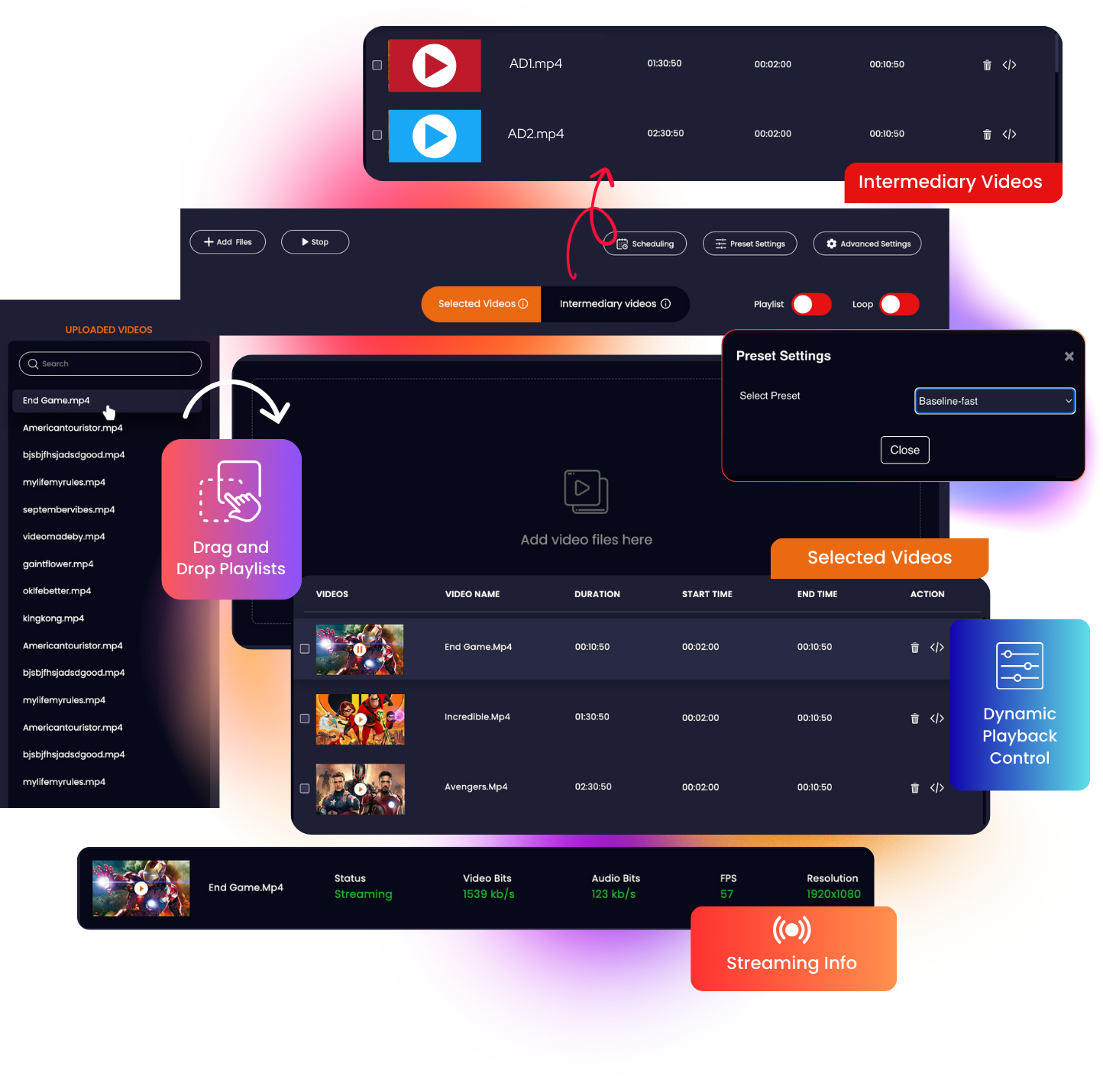
Consistent Quality for Every Broadcast: Imagine never having to worry about reconfiguring your streaming settings for each session. With Livebox, once you choose a streaming preset, it stays saved—even after the stream ends. Enjoy consistent quality every time.
Fine-Tune Your Streaming Quality: Quality matters. Customize the bit rate of each preset, whether streaming to a global audience or a small group. Adjust your stream’s quality to match the needs of your viewers and your network.
Streamlined Preset Management: Livebox offers an all-in-one preset management window, allowing you to easily create, modify, and manage your presets. This is streaming made simple—no coding, no headaches, just seamless control.
Simplified Preset Selection: Our easy-to-navigate interface makes managing presets straightforward. Update your preferences directly from the interface—no technical knowledge required. Switch from 1080p to 720p with just a few clicks.
Flexibility That Adapts to You: No more being locked into default settings. We’ve fixed issues like forced 1080p streaming, so you can choose the preset that best suits your needs, giving you control over your stream quality.
Create Playlists with Drag-and-Drop Ease: With Livebox’s drag-and-drop playlist feature, organize your videos like a music playlist. Whether it's educational videos, product demos, or live events, you can create seamless video experiences effortlessly.
Real-Time Playback Control: Modify the order of your content mid-stream. Livebox lets you see the currently playing video in real-time and gives you full control over what plays next. Rearrange your videos and guarantee a smooth broadcast.
Intermediary Videos for Continuous Streaming: Our Intermediary Videos feature acts as backup content, automatically playing once your primary videos finish. Ensure uninterrupted streaming without gaps or downtime, keeping your audience engaged.
Find What You Need, When You Need It: Managing a large video library has never been easier. We’ve enhanced file sorting and filtering features so you can locate your content quickly and efficiently. Pagination issues are now a thing of the past, ensuring smoother navigation.
Streamlined User Management: Handling user roles and permissions is now simpler than ever. Effortlessly assign roles and manage user access, so your content team can focus on what matters—delivering top-notch content without technical hiccups.

This feature enables users to live stream pre-uploaded files, ensuring consistency and reliability. Businesses can choose preferred preset options to meet their streaming needs.

Users can schedule their streams, making it easier to plan and manage broadcast timings. This is particularly beneficial for businesses that need to maintain a regular broadcasting schedule without manual intervention.

Livebox allows the creation of playlists, which can be used to schedule a series of videos to stream. This feature ensures viewer engagement by providing a variety of content sequentially.
Enhanced Learning Experience: Schedule training videos and educational content to stream at specific times, ensuring all employees have access to the same resources at convenient times.
Consistent Brand Messaging: Schedule promotional videos to stream at various points during the day or week, ensuring consistent brand messaging and extended reach.
24/7 Channel Broadcasting: For media houses, Livebox’s File Stream can help in maintaining 24/7 broadcasting schedules by streaming pre-uploaded TV shows, movies, or news segments.
Create playlists of your most engaging content to keep the viewers hooked, increasing viewer retention and satisfaction.
Secure Streaming: Livebox also provides options to secure your streams with IP restrictions, geo-blocking, and password protection, safeguarding your business content from unauthorized access.
Customizable Player: Customize your player with logos, thumbnails, and other branding options to ensure a cohesive viewer experience that reflects your brand identity.
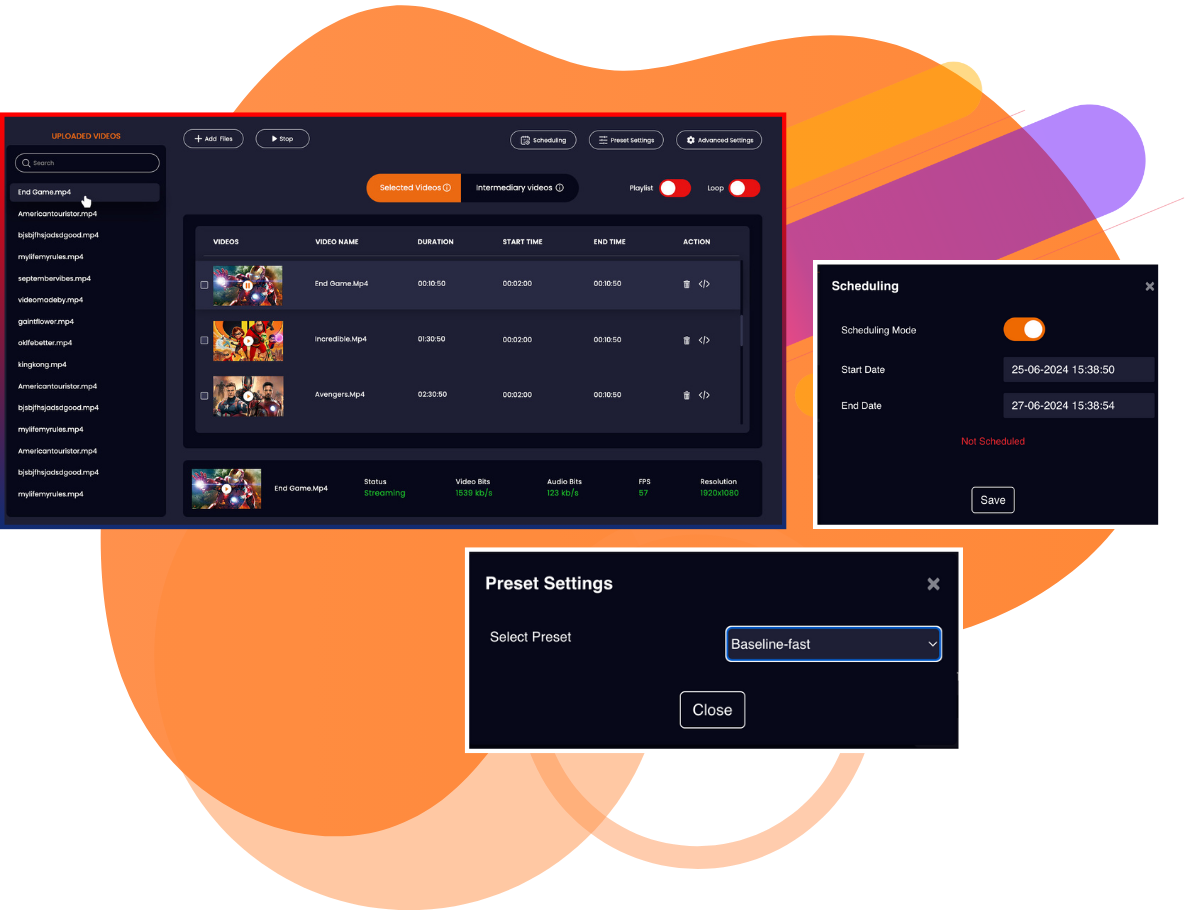
.jpg)
Upload your video files using Livebox’s intuitive interface. The platform supports various file formats ensuring compatibility and ease of use.
.jpg)
Navigate to the File Stream section and create playlists by selecting uploaded files, setting the order, and choosing specific presets for each stream. This helps in maintaining engaging content sequences.
.jpg)
In the scheduling section, pick the playlist or specific files you want to stream, set the start and end times, and configure recurrence if needed. This automation handles your broadcast schedule efficiently.
The Video Conferencing suite within Livebox is engineered to solve the critical problems of conducting online meetings through improved security, role based access permissions, in-built call logs, scheduler and more.
Livebox provides all the essential features to whitelabel and resell online meetings. Instantly enable online signups and set meeting limits in just a few clicks.
Livebox comes in-built with role based enterprise-grade API and SDK for live streaming and video conferencing integration with any existing software or hardware. This is available as cloud-hosted solution or on-premise solution.
Welcome to
Livebox
Schedule a live demo with our live experts to see how Livebox™ can help you to do live streaming the expert way.
Live Streaming is here