Get In Touch
CD TECH Innovations Pvt Ltd
#95, Pantheon Road, Egmore, Chennai, TN
INDIA 600008
Inquiries
- enquiry@cdtech.in
- Ph +91 80690 78888
CD TECH Innovations Pvt Ltd
#95, Pantheon Road, Egmore, Chennai, TN
INDIA 600008
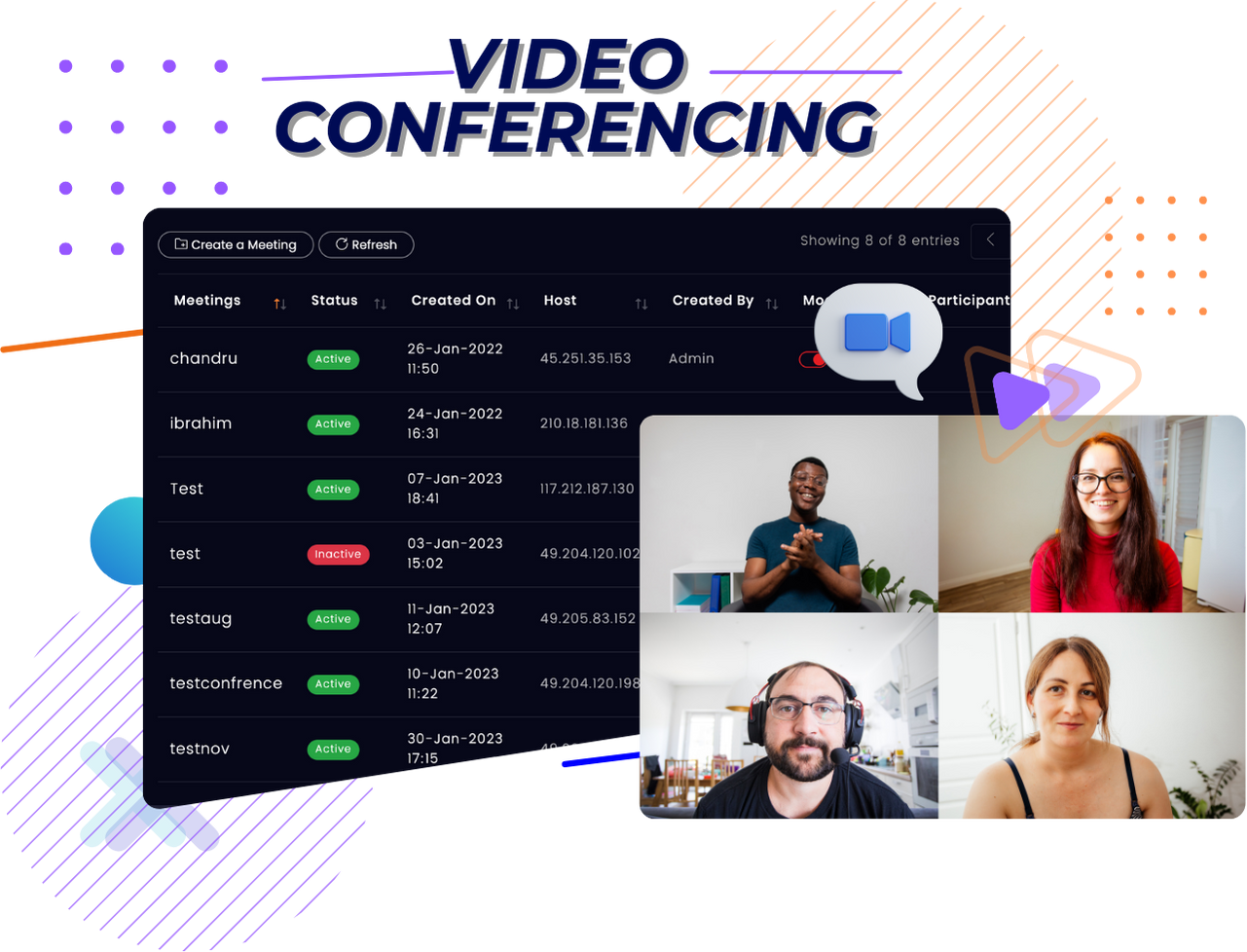
Set up and manage video conferences effortlessly with Livebox’s intuitive interface.
Video conferencing has become an indispensable tool for businesses worldwide, particularly with the rise of remote work and the need for real-time communication. Livebox, a robust streaming server, offers powerful video conferencing features that can transform how businesses and organizations connect and collaborate.
With high-definition video, crystal-clear audio, and advanced functionalities like screen sharing and interactive whiteboards, Livebox enhances collaboration among teams, regardless of location. Its scalability accommodates businesses of all sizes, ensuring seamless connectivity for large meetings and webinars. Additionally, Livebox prioritizes security with end-to-end encryption, providing peace of mind during sensitive discussions. Overall, Livebox is a cost-effective solution that enables organizations to communicate efficiently and effectively in today's dynamic work environment.

Conduct live video conferences with high-quality audio and video for virtual meetings and webinars.
Join and host video conferences directly from your browser, increasing accessibility without additional software.
Use real-time text communication during conferences for sharing links and notes without disruption.
Collaborate on a virtual whiteboard, allowing participants to draw and share ideas visually.
Schedule conferences in advance and notify participants to ensure they’re informed and organized.
Record your conferences for future reference or share them with those who couldn’t attend live.
Adjust room layouts to suit your needs, with options to add overlays, backgrounds, and more.
Ensure secure conferencing through SSL certificates, including support for Let's Encrypt SSL.
Manage access for various users and roles, ensuring that only authorized participants can join or modify settings.
Monetize your conferences using the pay-per-view feature, charging participants to join your live sessions.
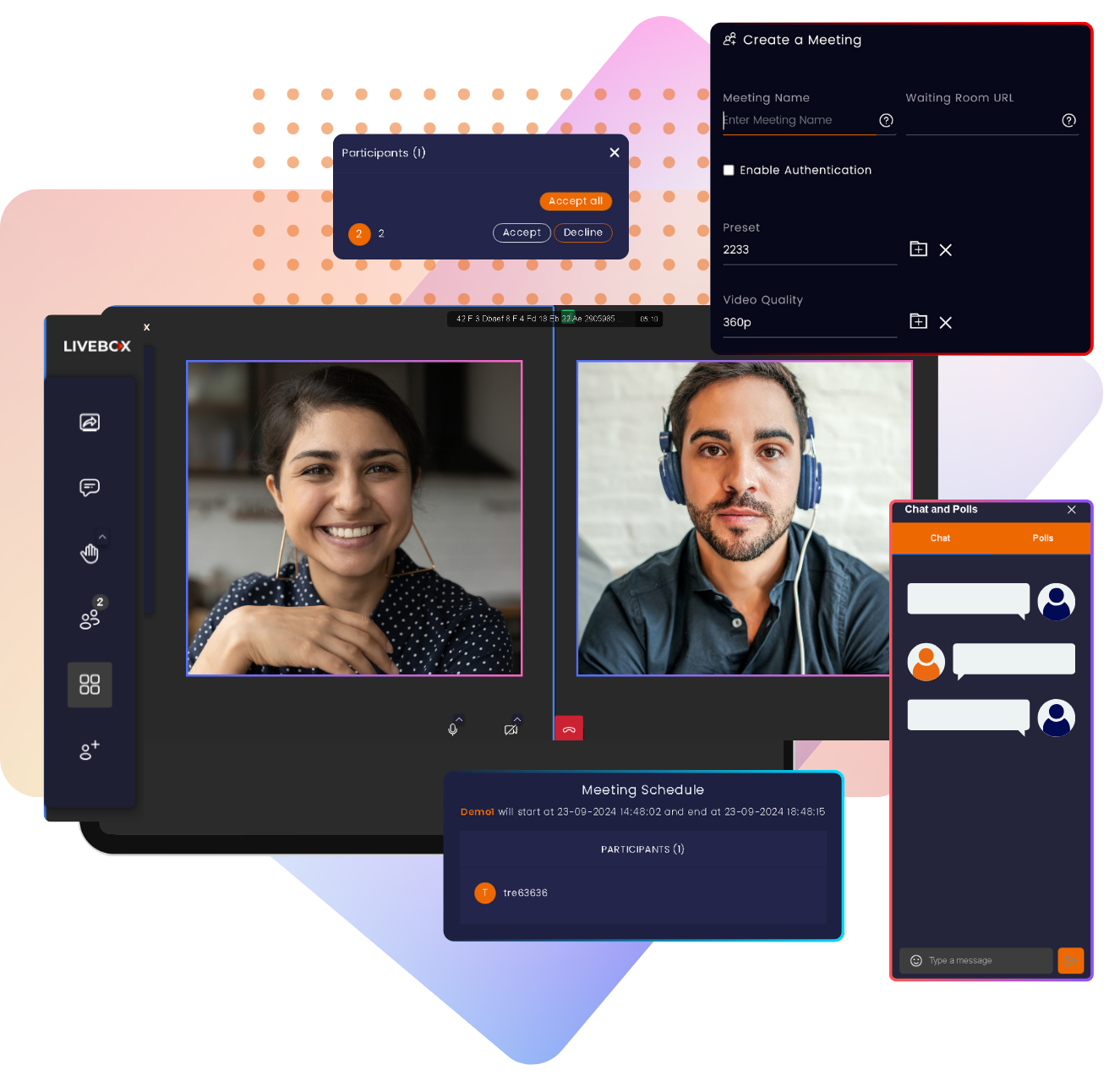
Access your Livebox server's dashboard using your credentials.
Go to the 'Apps' section where you can find various functionalities offered by Livebox, including video conferencing.
Choose 'Video Conferencing' from the available apps. Create a new conference by entering a relevant title and description. Set the date and time for your conference and enable notifications if required.
Choose your preferred layout and background for the conference room. Add your organization's logo or other branding elements. Configure chat settings, enabling or disabling chat during the session as needed.
Send invites via email directly from Livebox or share the conference URL. Participants can join using the link without needing to download additional software.
Use real-time chat to facilitate communication, share your screen, or use the whiteboard for presentations. Record the conference for future reference.
Access recorded videos in the ‘Recordings’ section and share with participants. Analyze participant engagement using built-in analytics to improve future conferences.
Facilitates real-time, face-to-face interaction between team members and partners, regardless of physical location.
Reduces the need for travel, saving time and costs while still enabling effective communication.
Easily scale your conferencing needs based on the number of participants and the size of your meetings without any compromise on quality.
Helps maintain brand consistency with customizable video conferencing elements.
Ensures all communications are secured, meeting compliance requirements and protecting sensitive information.
Interactive features, such as screen sharing and polling, promote participation and keep attendees engaged during meetings.

Host international conferences, webinars, or workshops with ease, ensuring global reach without the constraints of travel.

Conduct training sessions for employees across different locations, ensuring uniformity in training materials and engagement.

Use video conferencing to provide real-time support and troubleshooting for your customers, improving customer satisfaction.

Facilitate community meetings, discussions, and events through an accessible and easy-to-use platform.

Conduct online classes, tutorials, and interactive sessions with students, enhancing the learning experience.
Livebox offers a comprehensive set of features for video conferencing that can significantly benefit businesses of all sizes. Its user-friendly interface, combined with powerful customization options and security features, makes it an ideal choice for conducting seamless and effective virtual meetings, training sessions, and webinars. By integrating Livebox's video conferencing capabilities, organizations can enhance their communication strategies, improve productivity, and reduce operational costs, setting a new standard for remote collaboration.
For further details, refer to the comprehensive guides and documentation provided by Livebox.
Welcome to
Livebox
Schedule a live demo with our live experts to see how Livebox™ can help you to do live streaming the expert way.
Live Streaming is here