Get In Touch
CD TECH Innovations Pvt Ltd
#95, Pantheon Road, Egmore, Chennai, TN
INDIA 600008
Inquiries
- enquiry@cdtech.in
- Ph +91 80690 78888
CD TECH Innovations Pvt Ltd
#95, Pantheon Road, Egmore, Chennai, TN
INDIA 600008
Revolutionize your live streams and video content with Livebox's cutting-edge AI technology. Effortlessly create engaging and dynamic videos in real-time.

Livebox leverages advanced AI algorithms to automatically generate high-quality videos featuring speech and songs. This cutting-edge technology ensures that the video content is engaging and professional, minimizing the need for manual editing and production. The AI capabilities enable the creation of videos that can match various tones and styles, suitable for different audiences and purposes.

Livebox offers a diverse array of templates and contexts that users can customize to fit their specific needs. Whether you need a corporate presentation, a marketing video, or an educational module, you can select and personalize a template to match your branding and message. This flexibility allows for the quick production of polished videos without starting from scratch, saving both time and resources.
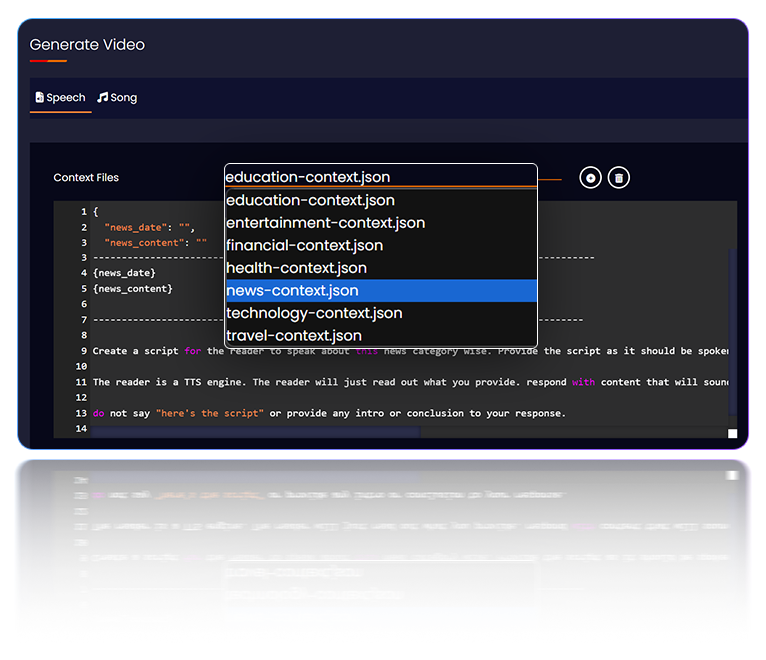
The integration with ClientPortal simplifies the management of video settings and templates. Users can access and adjust their video preferences directly through the ClientPortal, making the entire process user-friendly and efficient. This integration ensures that all settings are centralized, providing a seamless experience from video creation to distribution.
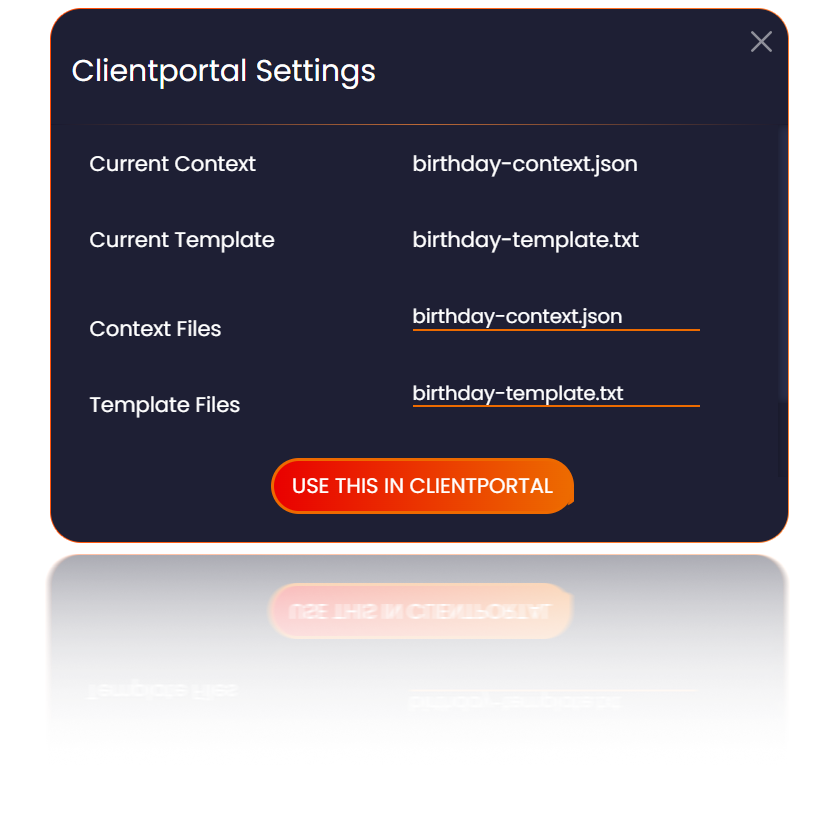
The integration with ClientPortal simplifies the management of video settings and templates. Users can access and adjust their video preferences directly through the ClientPortal, making the entire process user-friendly and efficient. This integration ensures that all settings are centralized, providing a seamless experience from video creation to distribution.
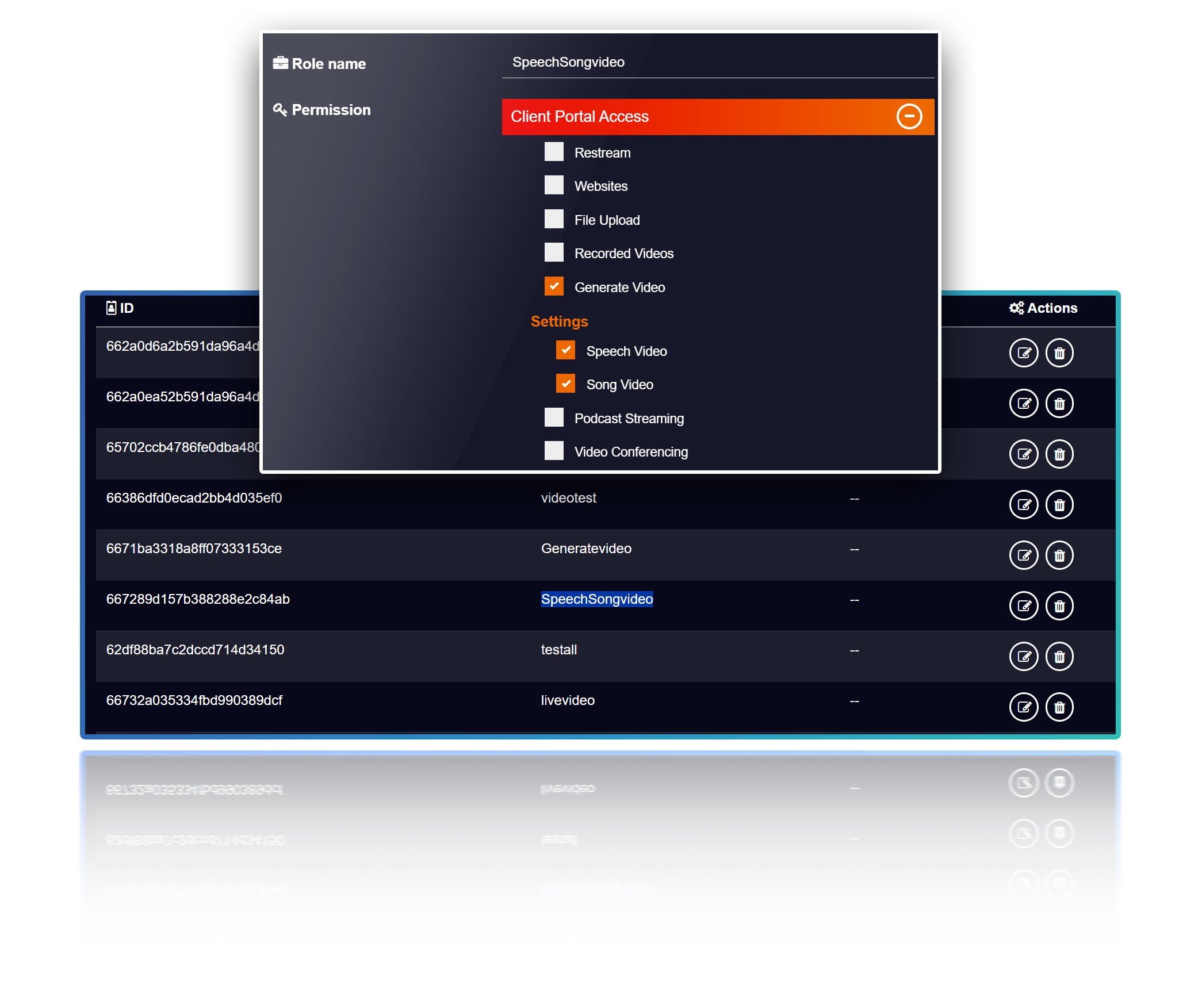
Transparency is a core feature of the Livebox AI-based video generation process. Users receive real-time updates on the status of their video projects, from the initial generation to the final output. This feature ensures that users are always informed about the progress of their videos, allowing for timely adjustments and planning. Real-time status updates help in managing expectations and improving the overall workflow.
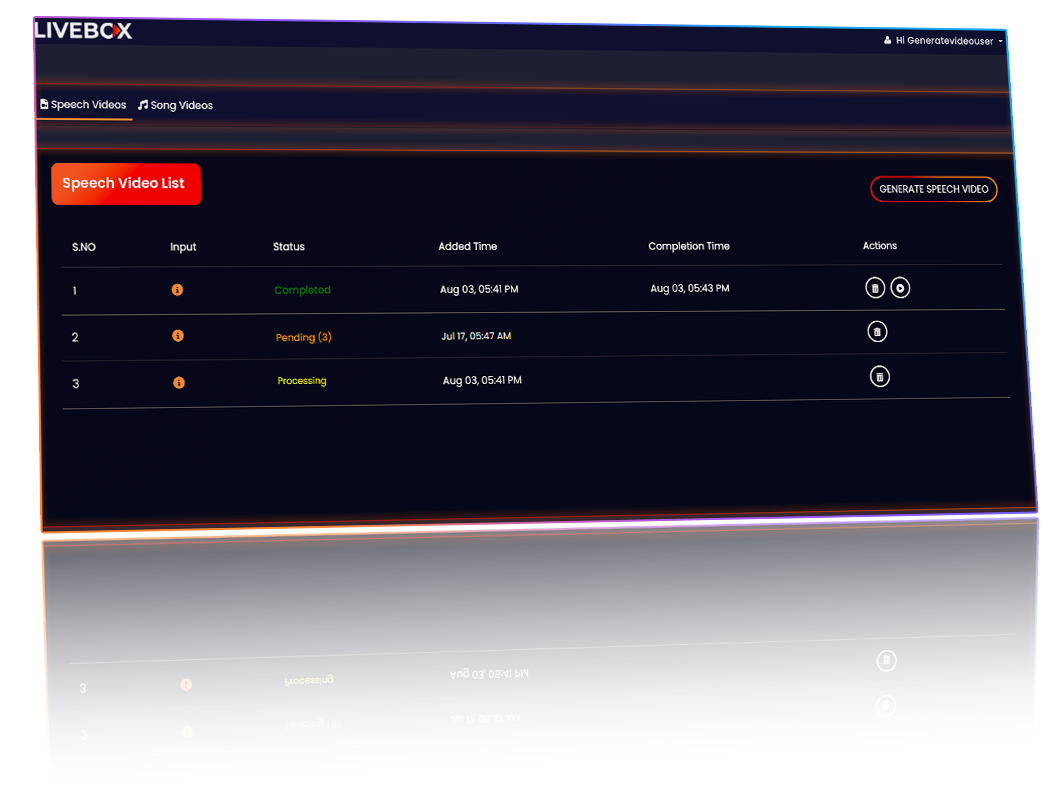
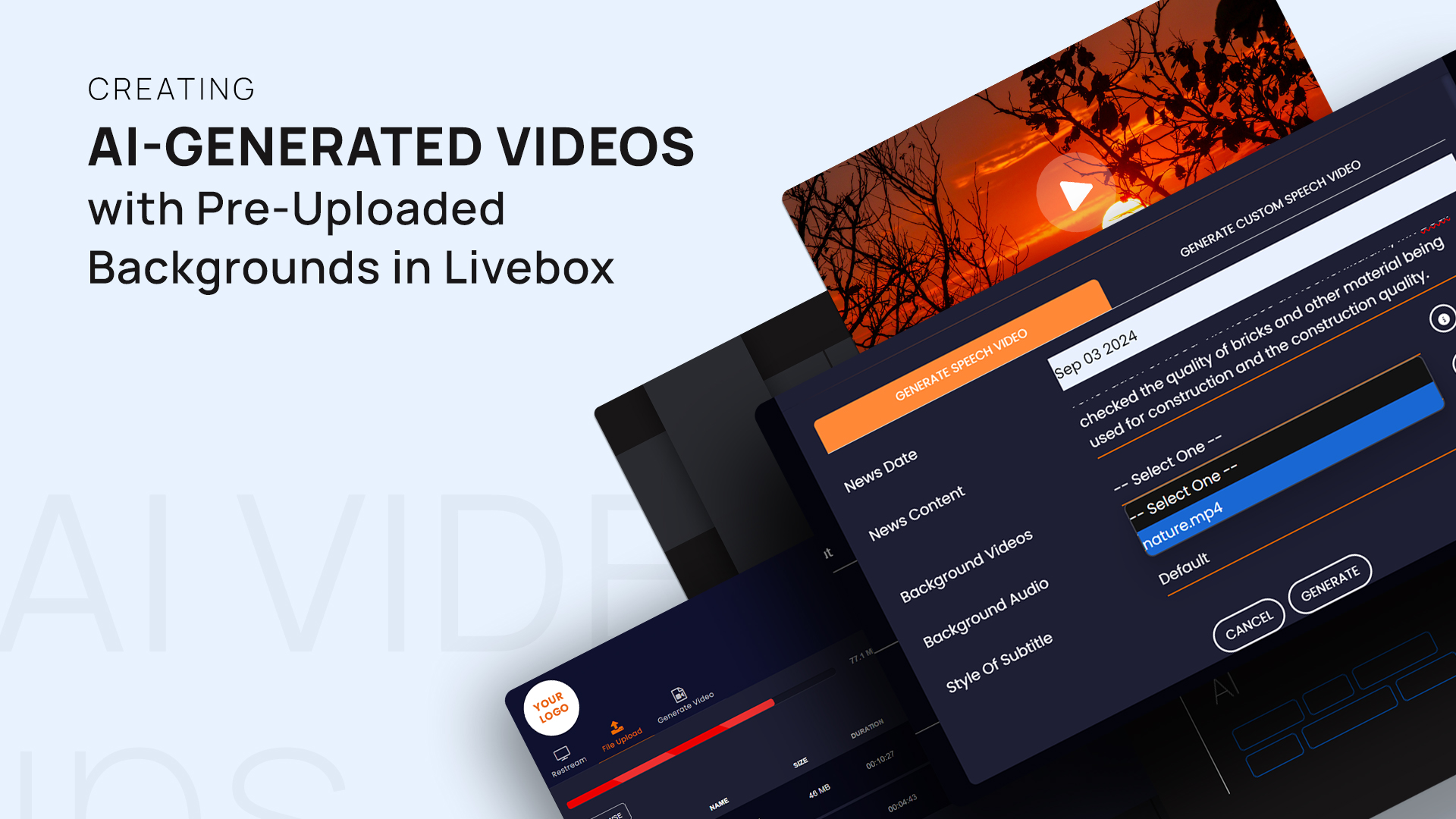
Livebox's AI-powered video generation technology can be utilized to create personalized news segments tailored to individual preferences. Imagine delivering news updates that mention specific names, details, or interests relevant to the viewer. This level of personalization enhances engagement, making the news more relatable and impactful. Whether for a corporate newsletter or a personalized daily news briefing, Livebox ensures that the content resonates with the audience.
Celebrate birthdays in a unique and memorable way by generating personalized birthday videos with Livebox. Users can create videos that include customized songs, messages, and visuals tailored to the birthday person's preferences and interests. This feature is perfect for sending virtual birthday greetings that stand out and leave a lasting impression. Whether for a child, a friend, or a family member, personalized birthday videos make the celebration even more special.
Celebrate birthdays in a unique and memorable way by generating personalized birthday videos with Livebox. Users can create videos that include customized songs, messages, and visuals tailored to the birthday person's preferences and interests. This feature is perfect for sending virtual birthday greetings that stand out and leave a lasting impression. Whether for a child, a friend, or a family member, personalized birthday videos make the celebration even more special.

Automates the video creation process, saving time and resources.
Tailors videos to individual preferences, enhancing engagement.
Suitable for various occasions from corporate events to personal celebrations.
Intuitive interface allowing users to create professional-quality videos without technical expertise.
Livebox offers intuitive controls for users to easily customize the video script. You can adjust the text content, its timing, and presentation to ensure the video matches your vision precisely. The customizable templates allow you to create new context and template files to suit your unique requirements.
Changing the subtitle font and design is straightforward with Livebox. You can:
Before finalizing the video generation, Livebox allows you to review the content meticulously. This feature ensures that you can:
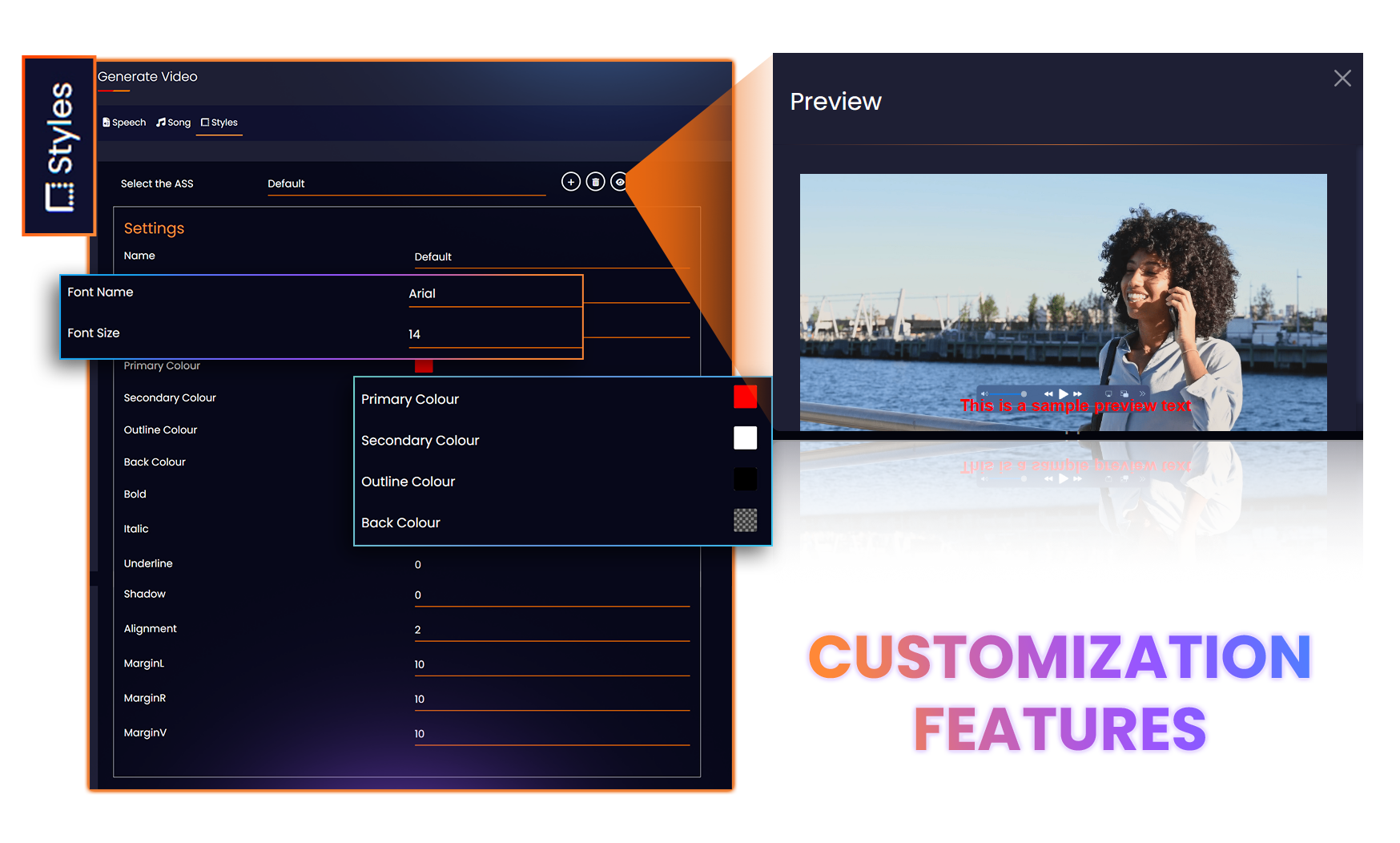
Review, Generate, and Stream

After customizing the script and design, use the preview feature to review the video. Collaborate with your team or stakeholders for final approval.
Once the content is approved, initiate the AI-driven video generation. Monitor the real-time status updates on the progress.
Post-generation, store the video securely within Livebox. Share the video across social media platforms such as YouTube, Facebook, Twitter, and more. Stream AI-generated videos live 24x7 across different platforms, ensuring constant engagement with your audience.
In conclusion, Livebox's AI-based video generation empowers businesses to create dynamic, engaging videos with minimal effort. Combined with Livebox's robust customization and streaming capabilities, this innovative feature enables businesses to maintain a vibrant and captivating online presence effortlessly. Embrace the power of AI-driven video creation with Livebox and take your digital engagement to the next level.
Welcome to
Livebox
Schedule a live demo with our live experts to see how Livebox™ can help you to do live streaming the expert way.
Live Streaming is here