Get In Touch
CD TECH Innovations Pvt Ltd
#95, Pantheon Road, Egmore, Chennai, TN
INDIA 600008
Inquiries
- enquiry@cdtech.in
- Ph +91 80690 78888
CD TECH Innovations Pvt Ltd
#95, Pantheon Road, Egmore, Chennai, TN
INDIA 600008
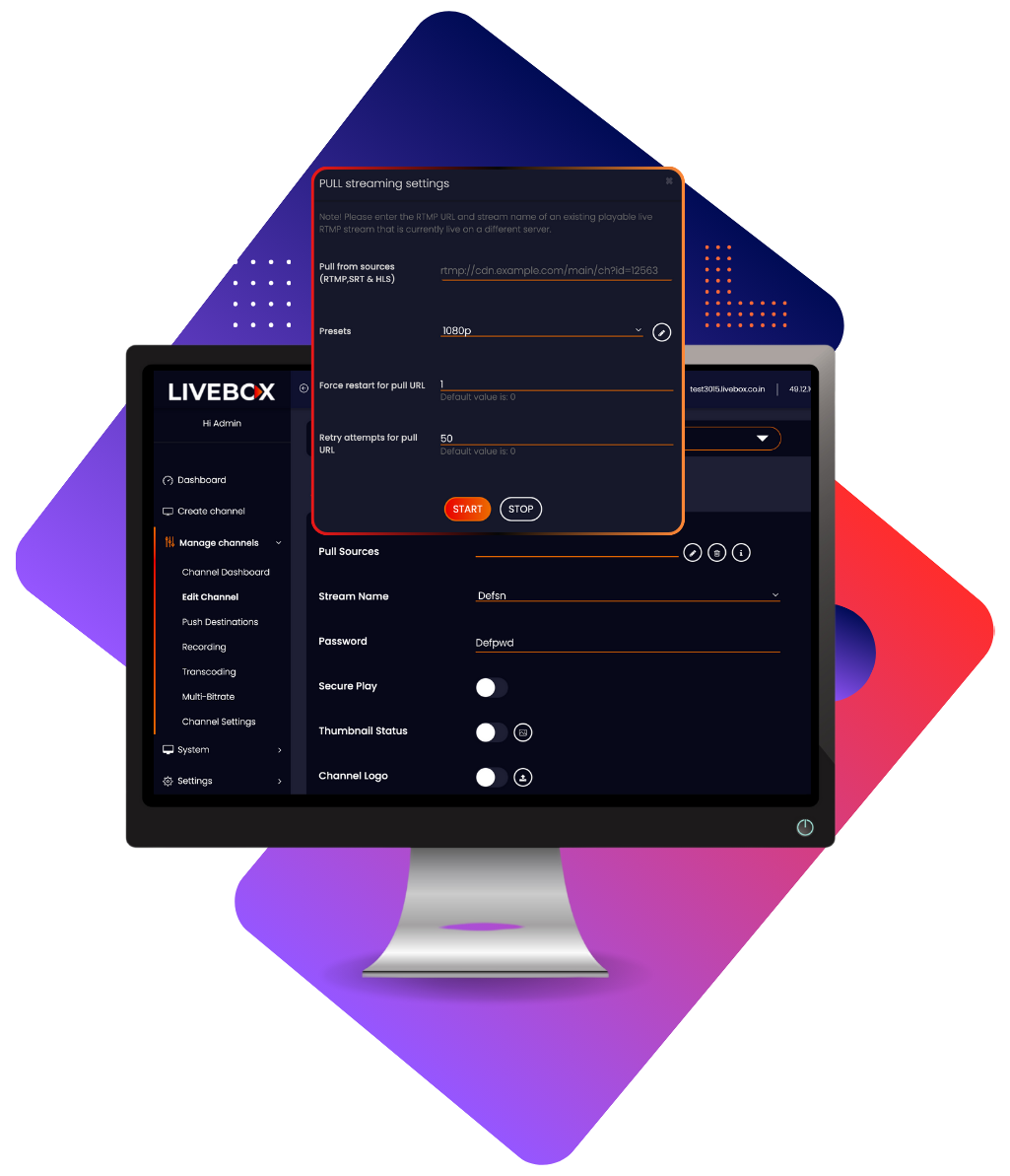
The Pull Sources feature in Livebox stands out as a robust solution for businesses and content creators who need to integrate multiple live streaming sources seamlessly.
The Pull Sources feature in
Livebox is a dynamic and versatile tool that allows business owners and content creators to
pull live streams from a multitude of sources.
This capability is essential
for businesses looking to aggregate and broadcast content from various streams efficiently.
Below is an in-depth overview of the Pull Sources feature, explaining its components,
benefits, and setup.

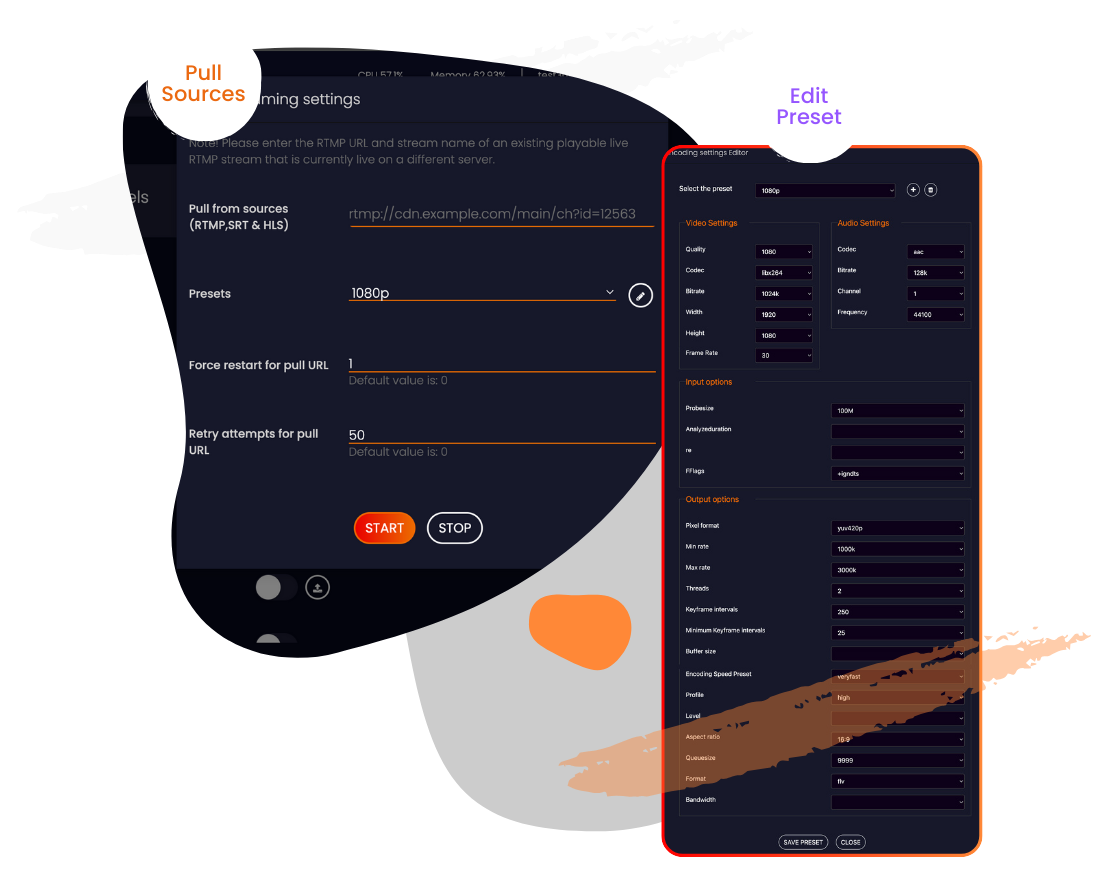
Livebox can pull live streams from different protocols such as UDP, RTMP, HTTP, RTSP, and SRT.This allows for flexible integration of various streaming sources into your live broadcasts.This capability enhances the versatility of your content.It ensures seamless connectivity with multiple sources.
When pulling from UDP sources, you can select specific programs from the multiple streams available in the UDP source. This adds a layer of customization.It ensures that only the relevant content is pulled.This feature is crucial for targeted broadcasting.
Users can create custom presets for pulling sources. These presets help streamline the setup process. This makes it easier to manage different streaming configurations efficiently. It saves time and improves workflow.
Livebox supports a variety of streaming protocols, enabling you to incorporate content from numerous sources without being restricted to a single format or protocol. This flexibility can help in diversifying the content that your audience consumes and keeps your streams engaging.
The ability to select specific programs from a UDP source ensures that only the most pertinent content is pulled for your broadcast. This precision can help in maintaining the quality and relevancy of your streams.
Creating and utilizing custom presets simplifies the process of pulling various streams by saving time on configuration. This efficiency allows your team to focus more on content creation and less on technical setup.

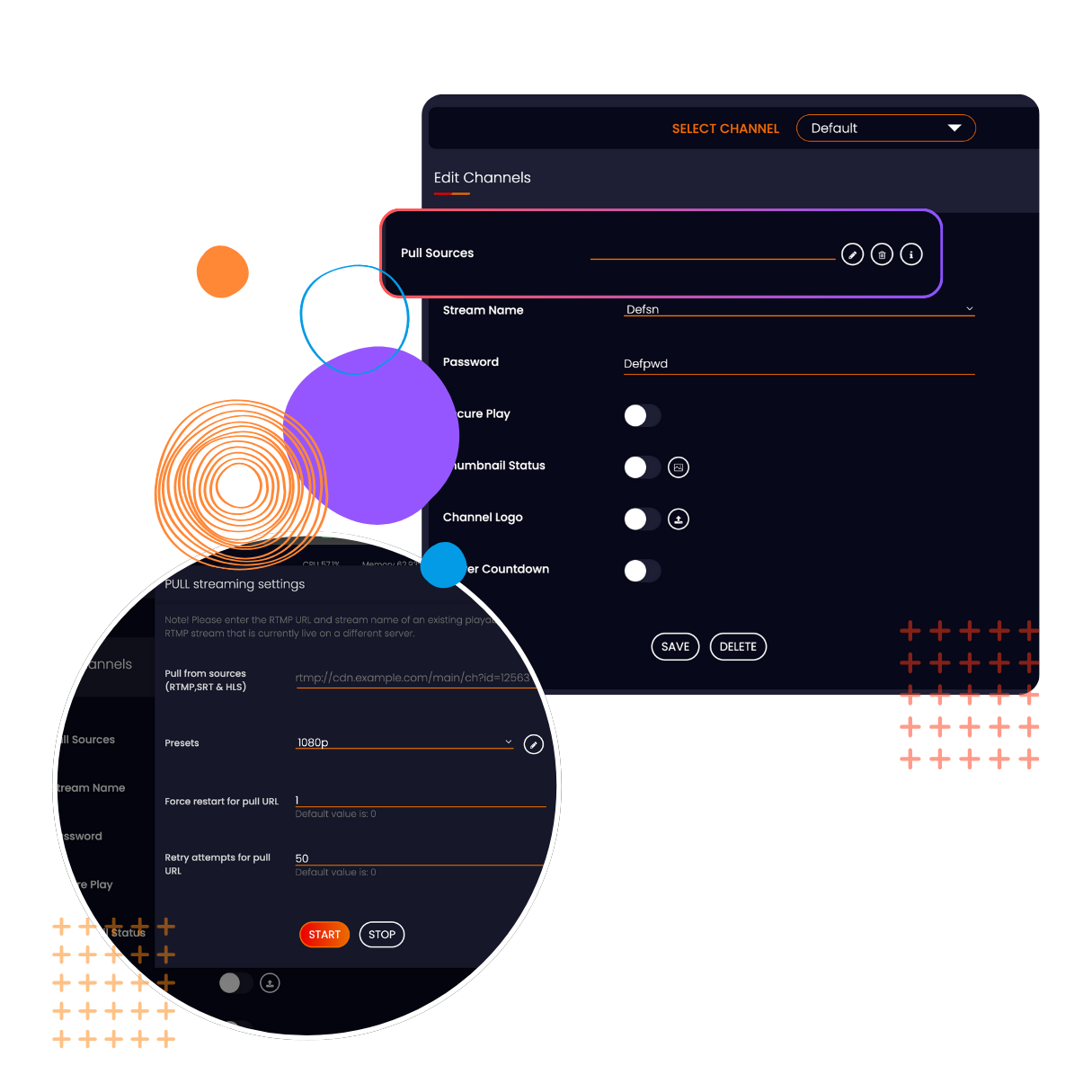
Log in to your Livebox dashboard. Navigate to the “Channels” section and select the channel you wish to configure.
Go to the “Sources” tab, and select “Pull Sources.” Choose the protocol you want to pull from, such as UDP, RTMP, HTTP, RTSP, or SRT.
If you're pulling from a UDP source, you'll have the option to select specific programs. Make your selections as necessary. Create or select a custom preset that matches your stream's requirements.
Save your settings and start the channel. Livebox will begin pulling the chosen streams according to your configuration.
The Pull Sources feature in Livebox enhances your streaming capabilities by offering a flexible, customizable, and efficient way of managing content from various sources.
This feature is particularly useful for businesses that rely on aggregating diverse content for their audience, ensuring a rich and engaging viewing experience. For more detailed information or support on setting up Pull Sources, you can refer to the comprehensive documentation available in your Livebox dashboard.
Welcome to
Livebox
Schedule a live demo with our live experts to see how Livebox™ can help you to do live streaming the expert way.
Live Streaming is here